Onboard Edge Node Using LOC-A Assisted Boot#
You will need to Set Up LOC-A (Not Required for HTTPS- or USB-Assisted Boot) before proceeding with the onboarding process.
Device Onboarding using LOC-A#
LOC-A provides a near zero-touch onboarding experience through different means. See the LOC-A documentation for more details: Lenovo ISG Support Plan - LOC-A (Lenovo Open Cloud Automation). In this user guide, Intel assumes the use of either the device template registration spreadsheet or the built-in discovery functionality for device onboarding:
BMC IP |
Site Name |
BMC Username |
BMC Password |
BMC New Password |
|---|---|---|---|---|
192.168.202.2 |
Intel |
|||
192.168.202.3 |
Intel |
Assuming that this is the first device template, upload the device template by clicking the upload icon from the Registered Devices tab. Alternatively, you can add devices by clicking the + icon and through Device discovery, or manually entering the baseboard management controller (BMC) IP and credentials.
For details on device onboarding, see the user guide at Lenovo ISG Support Plan - LOC-A (Lenovo Open Cloud Automation)).
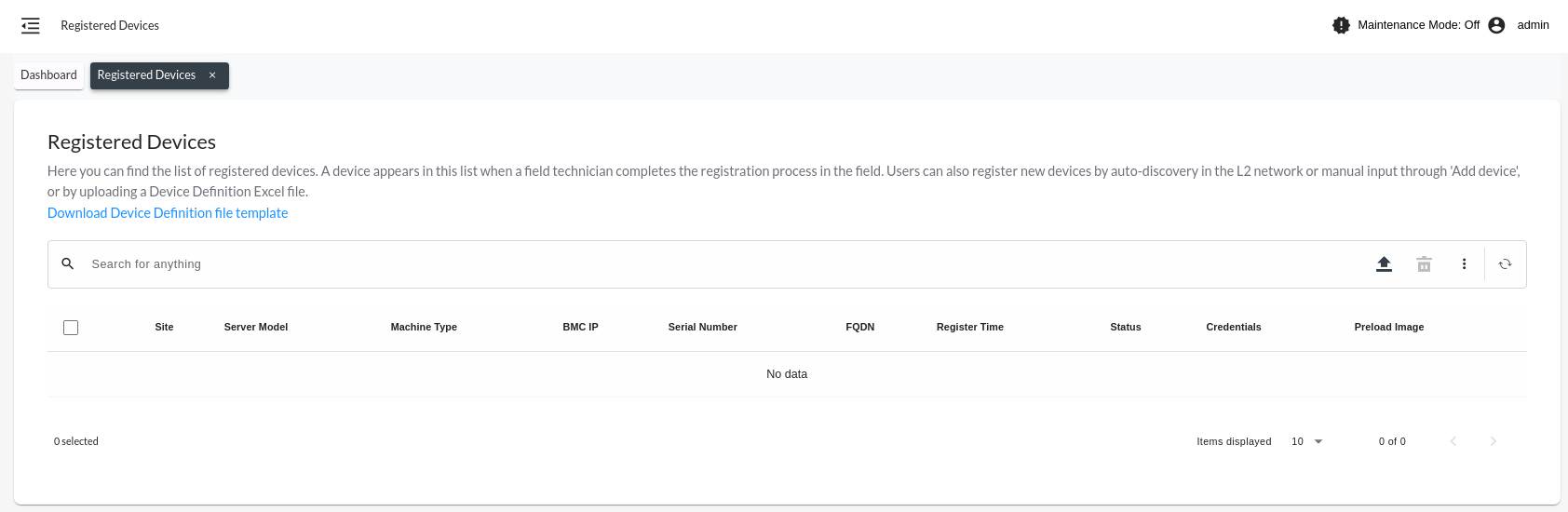
When the registration process completes, the device will be onboarded to the Edge Orchestrator.
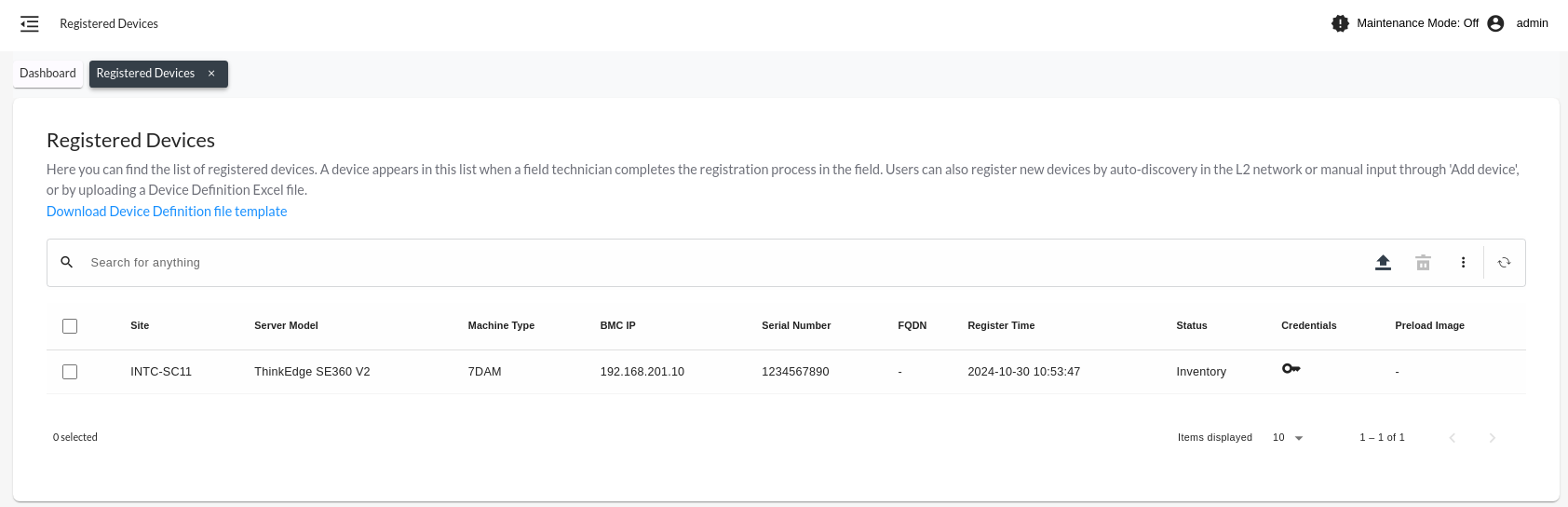
OS Provisioning using Edge Orchestrator#
Once the device has been onboarded, you can proceed with OS deployment.
#. Since Edge Orchestrator automatically synchronizes devices, go to Edge Orchestrator, click the Infrastructure tab, then click Hosts in the left menu and select the Onboarded filter.
Identify the host using the Host UUID and Serial Number.
Follow the Provision Host steps to trigger OS provisioning.