Deployments#
Deployment is a fundamental unit used for orchestrating the deployment of a Deployment Packages in the Catalog. A deployment contains a deployment package name, profile name, deployment type, and target clusters.
Deployment to clusters and their hosts is initiated when one or more clusters meet the deployment’s target cluster criteria.
A Deployment Instance refers to an instance of a deployment that has been deployed to a cluster. It represents the state of that deployment on a specific cluster, essentially the status of applications within the deployed deployment package.
Click the Deployments tab on the top menu to view the Deployments page. In the Deployments page, you can view the list of the deployments that have been created. The status indicator shows a quick view of the status of the deployment that depends on many factors.
Using the search bar at the top of the page, you can search for a deployment. The other actions that you can perform from this page are setting up a deployment, deleting a deployment, and upgrading a deployment.
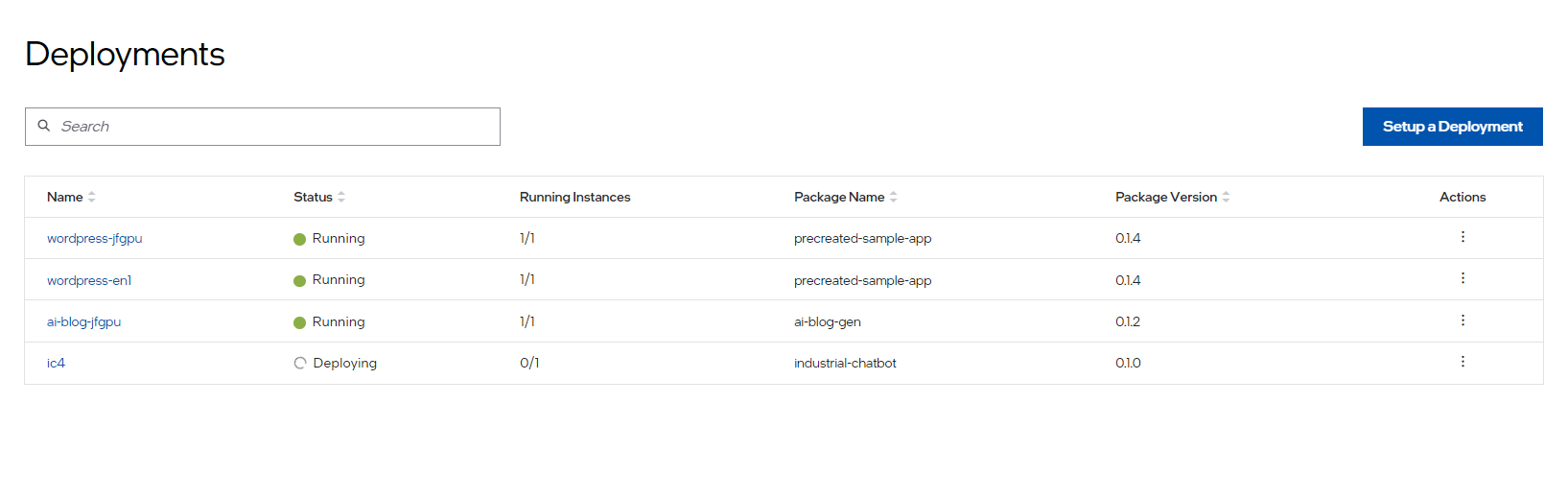
Field |
Description |
|---|---|
Name |
The name of the deployment setup. |
Status |
The status of the deployment, such as Running, Deploying, and Down. |
Running Instance |
The number of deployment instances in a Running status and the total number of deployment instances. |
Package Name |
The name of the deployment package. |
Package Version |
The version of the Deployment Package. If a version upgrade is available, it will be shown in this column. |
Actions |
Click the three-dots icon to upgrade or delete the deployment set up. |
From this page, you can do the following: