Import Deployment Package#
Deployment Package YAML Reference describes the YAML format for the Deployment Package configuration file and describes the fields in detail.
Import Deployment Package Steps#
If you have a YAML file with properties required for the deployment package, you can import it to Edge Orchestrator and then set it up for deployment.
To import the deployment package:
In the Deployment Package page, click Deployment Package Actions and select Import From File The Import Deployment Package page appears:
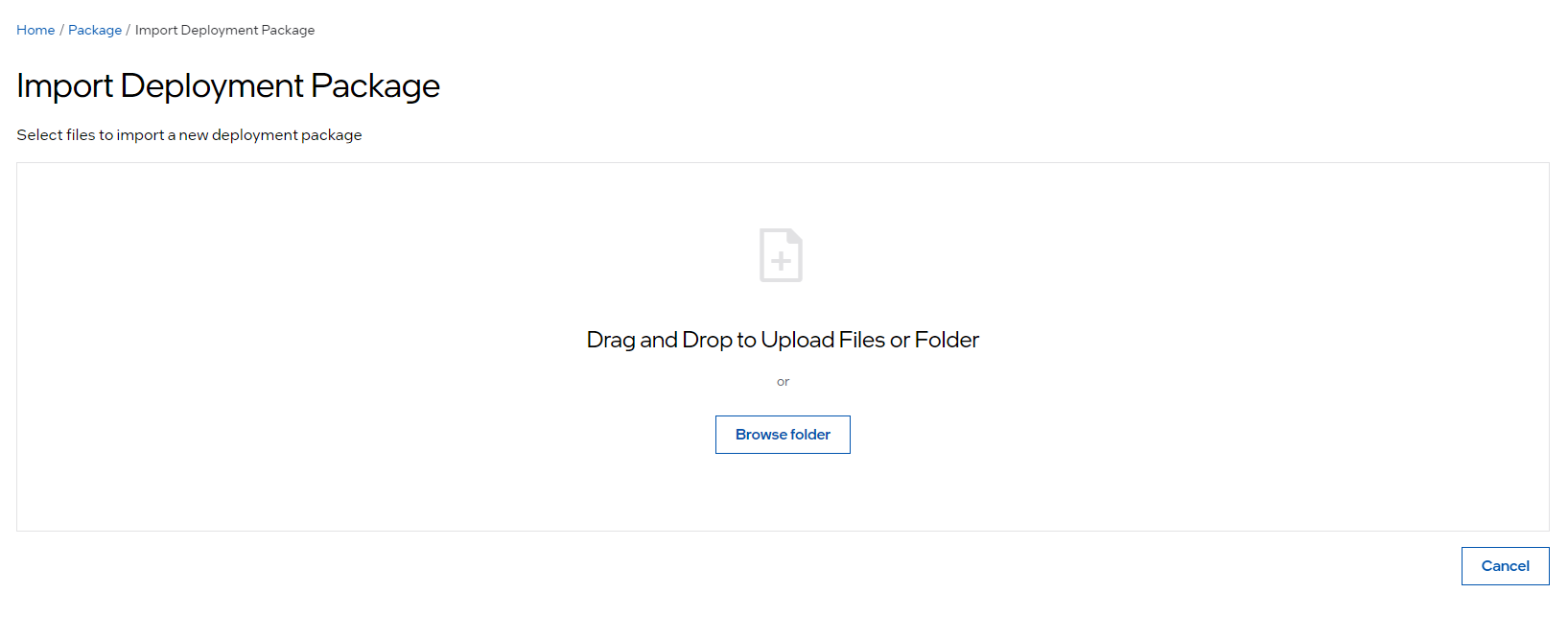
In the Import Deployment Package page, you can choose to either drag and drop files or click Browse Files, to upload files. You may select either the individual YAML files that compose your deployment package or a .tar.gz file that contains the deployment package.
Click Import to import the file(s).
After you have imported the deployment package, the package is displayed in the Deployment Package list.