Set up a Deployment#
You can set up two types of deployment:
Automatic: Automatic deployment automatically deploys the deployment package to any existing or newly added clusters with metadata that matches the metadata specified in the deployment setup.
Manual: In manual deployment, you can select the clusters where the deployment package will be deployed from the existing cluster list.
Note
For more insights into how deployments are linked to hosts, see the Automated Deployment section.
To set up a deployment, perform the following steps:
Select Deployments tab and click Setup a Deployment button. The Setup a Deployment page appears:
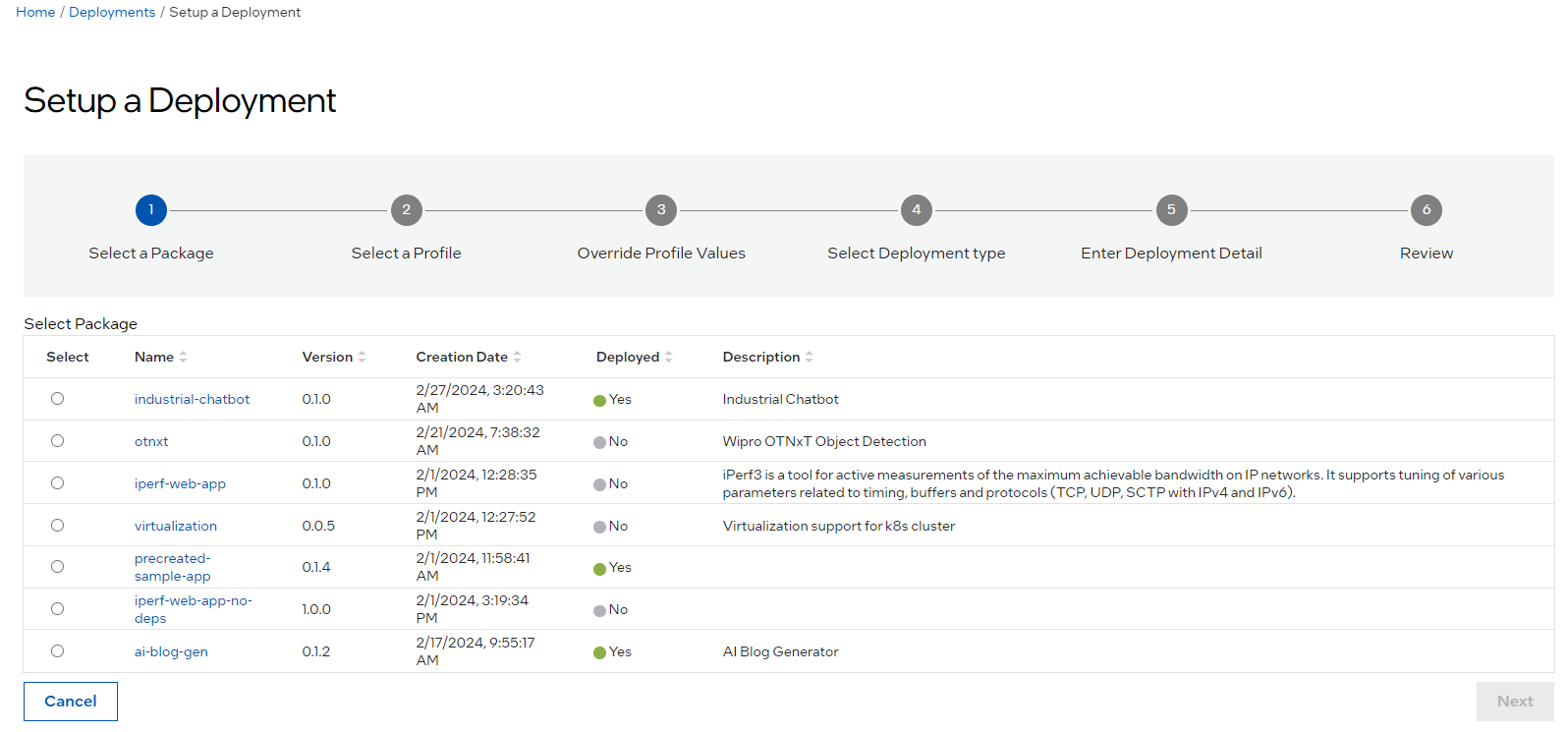
In the Setup a Deployment page, select a package or extension for deployment from the list, and click Next. The Select a Profile step appears.
In the Select a Profile step, select the deployment profile, and click Next. The Override Profile Values page appears.
The Override Profile Values page shows the deployment profile values that are available for overriding. Provide the necessary overriding values, then click Next to proceed to the Select Deployment type step.
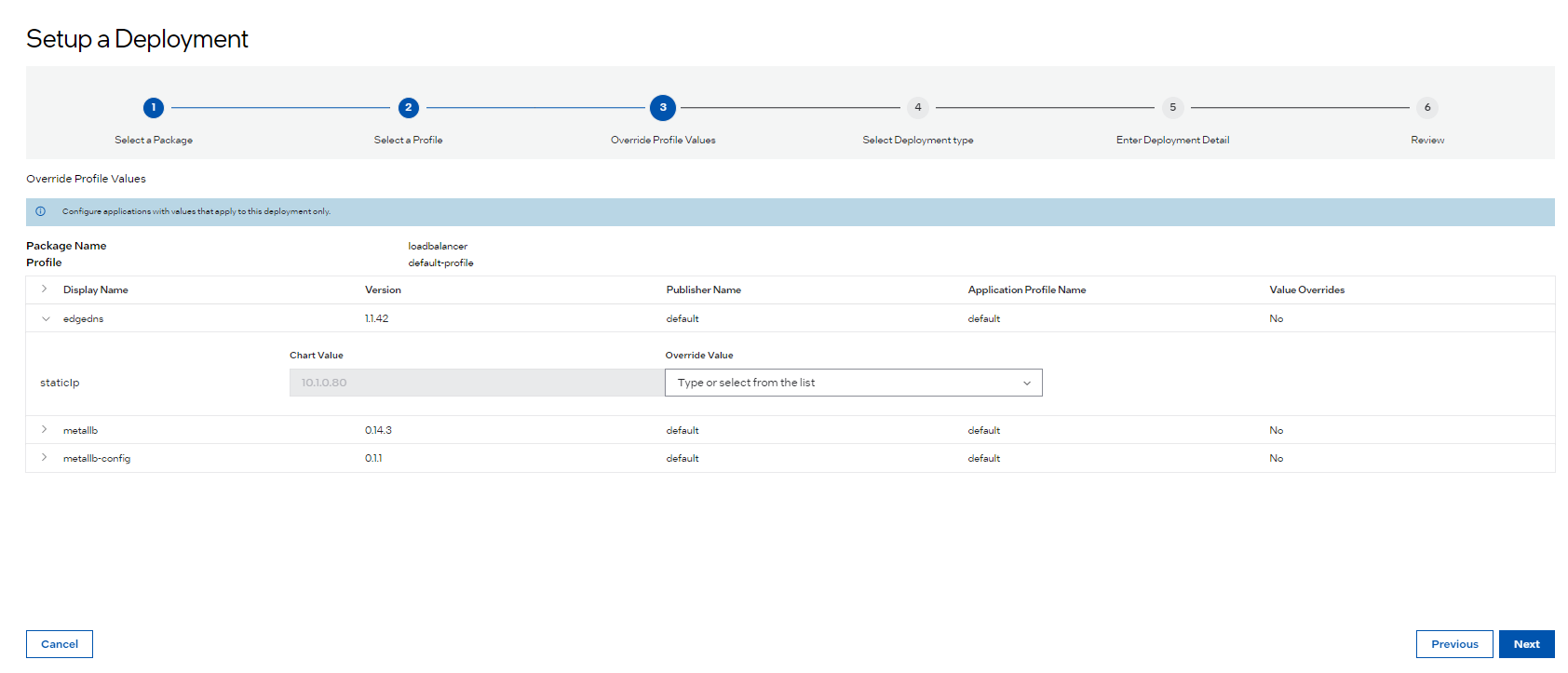
In the Select Deployment type page, select the type of deployment.
If you select Automatic as the deployment type, enter the deployment name and metadata in key-value format to select the target cluster.
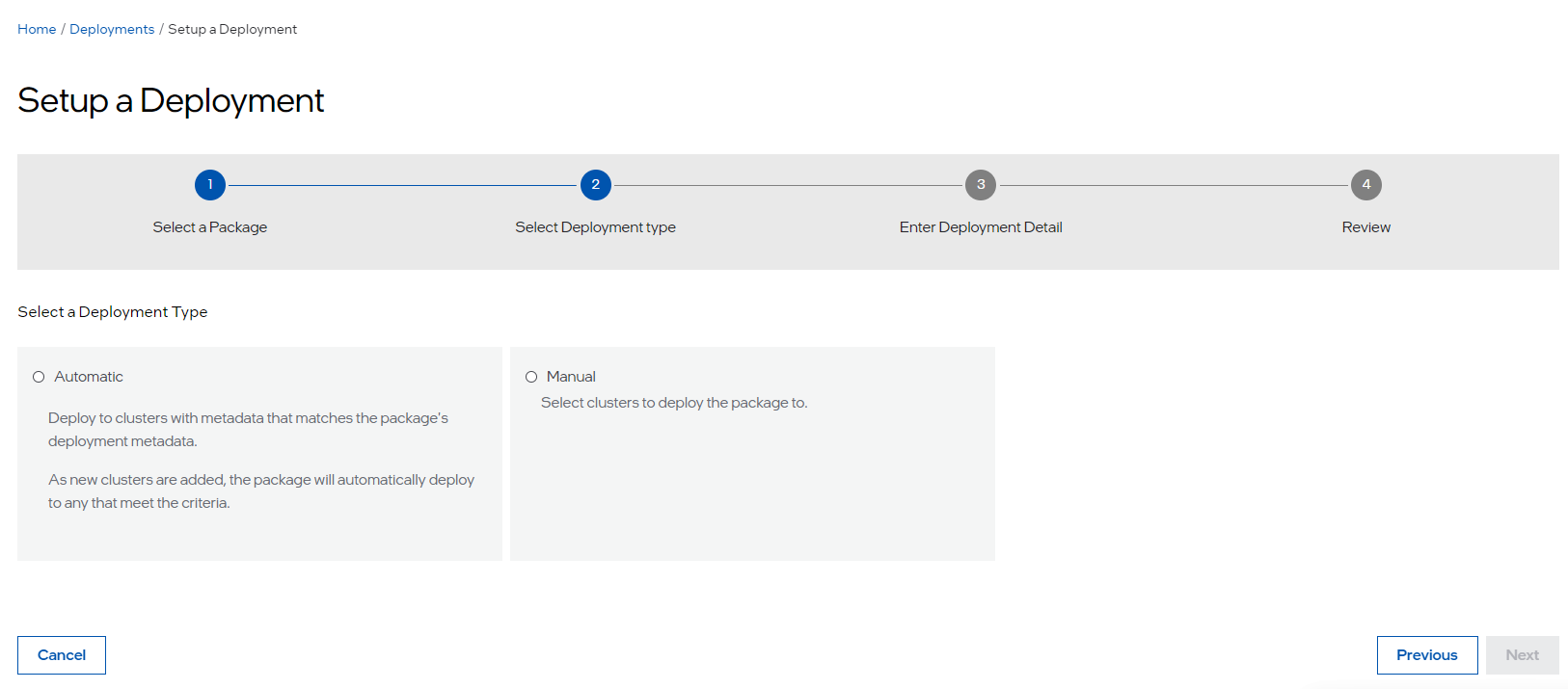
If you select Manual as the deployment type, select the clusters from the list of clusters:
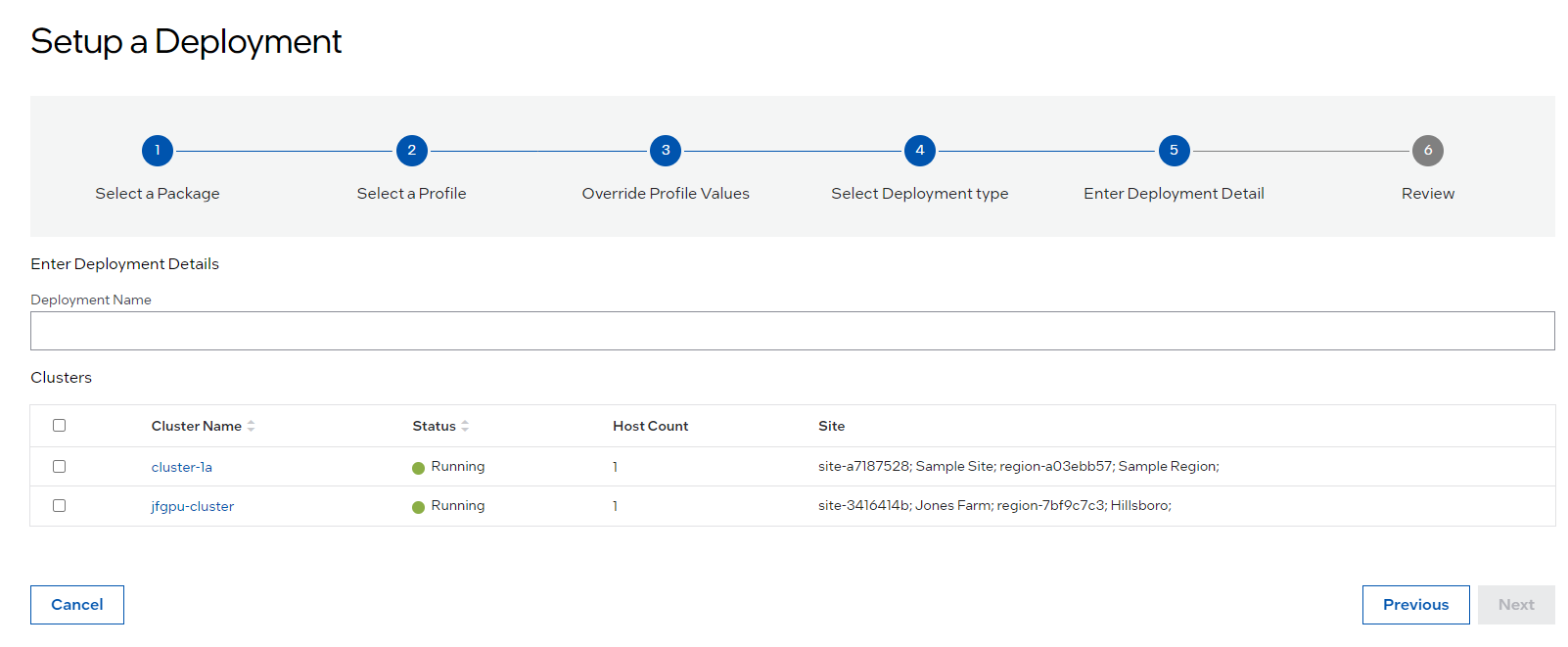
Click Next to view the Review page.
Verify if the deployment details are correct and click Deploy.
You can view the deployment on the Deployments page.
Note
If the deployment fails for any reason, the deployment status will display the Error or Down status.