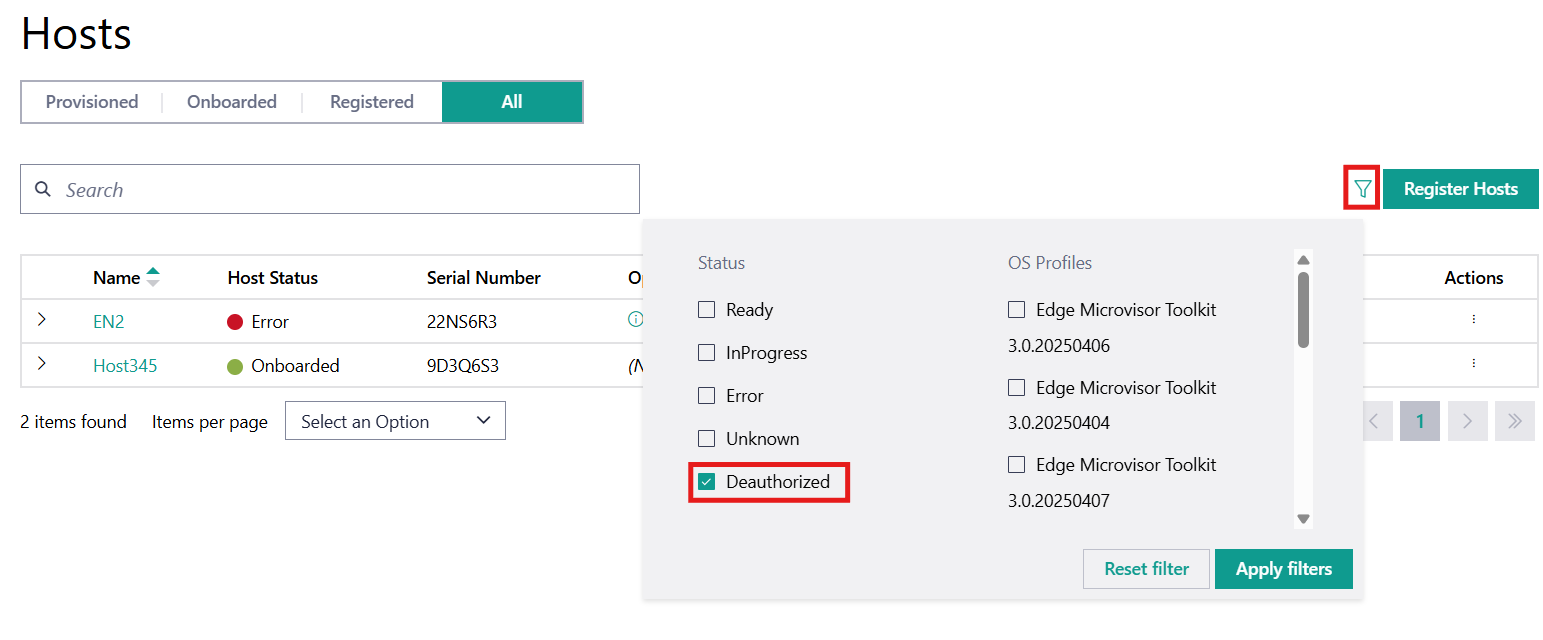Deauthorize Host#
The Deauthorize Host feature removes the host’s ability to access the Edge Orchestrator service by revoking its security certificates.
Note
Once Deauthorized, a host cannot communicate with Edge Orchestrator. The host must be fully re-provisioned to re-enable communication, starting with the remote installation. To onboard a host, see Onboard Edge Nodes section.
Go to the Infrastructure tab, click Hosts on the left menu.
Go to the Actions column from any of the tabs and click the three-dot icon for the desired host. Click Deauthorize.
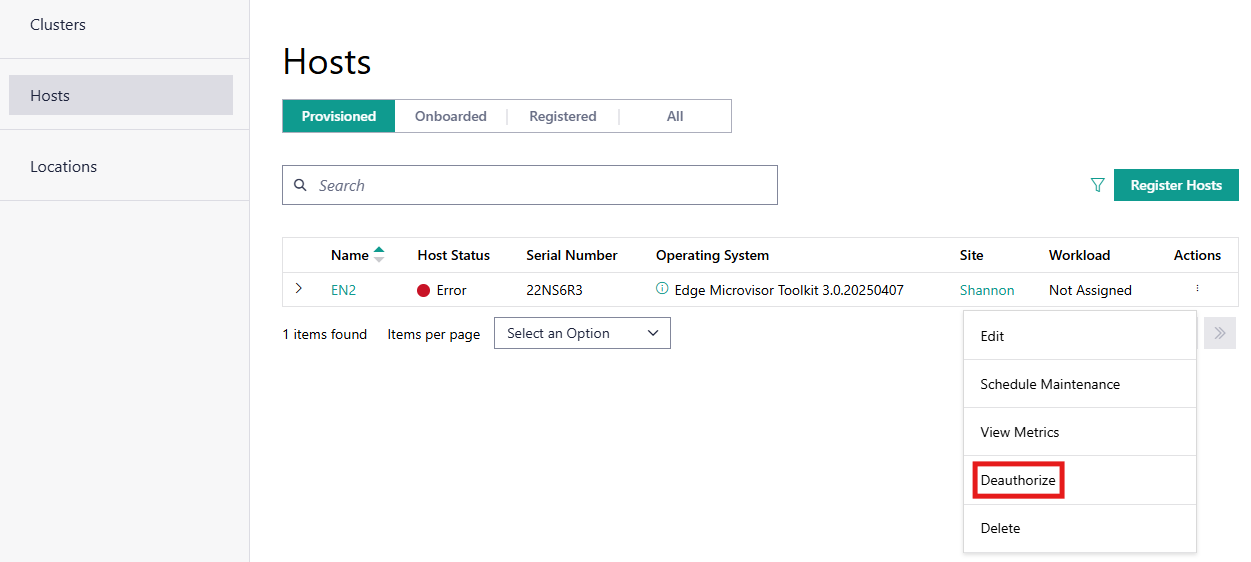
A confirmation screen appears where you can add the reason for deauthorizing the host:
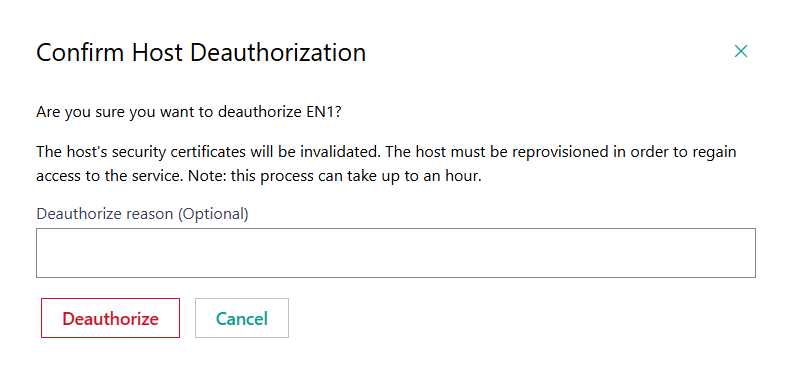
Click Deauthorize.
(Optional) Go to Clusters on the left menu and verify whether the host is removed from its cluster.
Once the node is deauthorized, it can be found in the All tab on the Hosts page. Delete the host if you want to remove it from this page. To view only the deauthorized hosts, you can use the filter option to select only the those hosts in the deauthorized state: