Locations#
Locations define the organizational structure of your regions and sites, helping you manage deployments and infrastructure more effectively.
To view the Locations page, go to Infrastructure > Locations. You will see the list of available regions. Click the “>” icon next to the region to reveal the sites. You can also search for regions or sites using the search box.
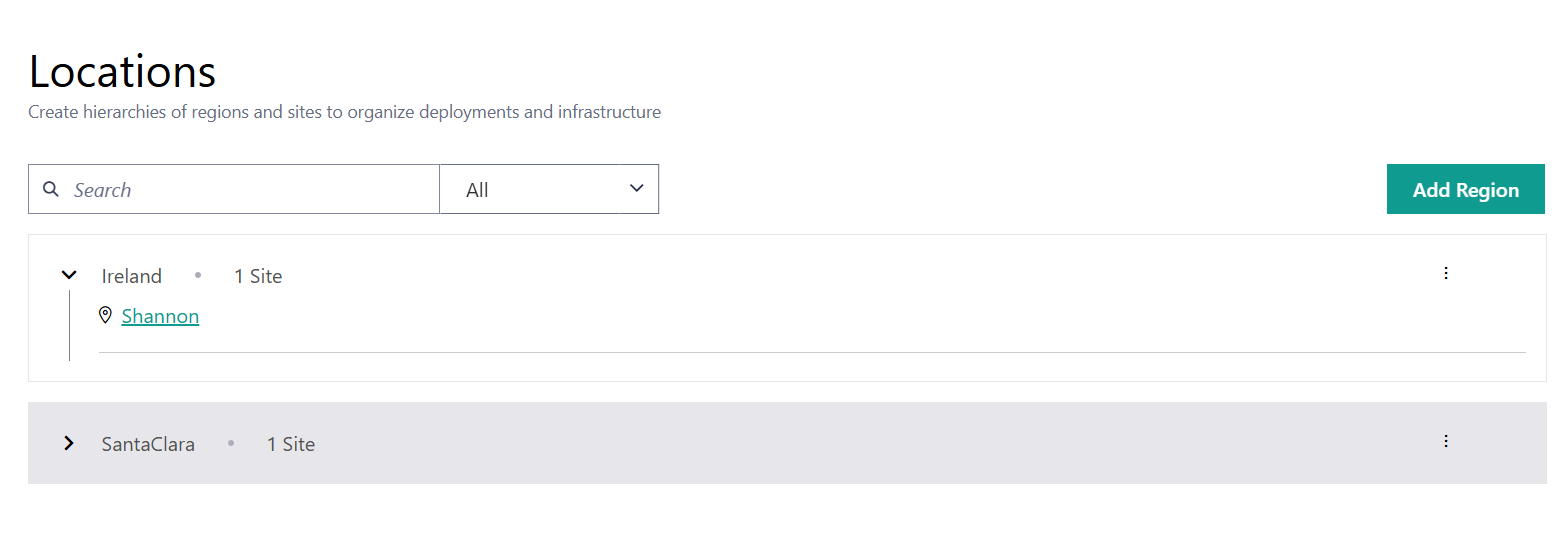
Regions
Regions represent a physical area and are designed to adapt to your needs. As there are many ways to split up physical areas, Edge Orchestrator allows you to implement your preferred scheme. For instance, regions can be:
East and West groups
Geopolitical boundaries such as North American States, Canadian Territories, Japanese Prefectures
Based on time zone
Each region can also contain other regions, up to a five-layer hierarchy. A region can only have one parent region but may contain multiple child regions. You cannot loop regions. For instance, if region A is the parent of region B, then region B cannot be the parent of region A.
This allows you to create a simple hierarchy. For example, East US > States > County > City, where East US is the parent region.
Regions without a parent are called Top Level or Root regions.
Note
As Regions dynamically create metadata, they follow the same naming constraints as metadata (no capital letters or spaces).
Sites
Sites are locations where physical devices, such as Hosts, are present. Sites represent a single physical location and have a single Region as a parent.
Note
Site names may contain uppercase and lowercase characters, numbers, hyphens, slashes and spaces.
From this page, you can: