Common Onboarding Procedures#
Note
When you use the LOC-A software, you will need to onboard the device there. You do not need to onboard the device through Edge Orchestrator because Edge Orchestrator will actively synchronize the devices and provisioned OSes from the LOC-A software.
Verify Successful Registration and Onboard Edge Node (Not required if Auto-Onboard is selected)#
Go to the Edge Orchestrator user interface.
Click Infrastructure > Hosts and navigate to the Registered tab.
Verify that the new edge node is present with the status Unknown.
As an example, see host Host345:
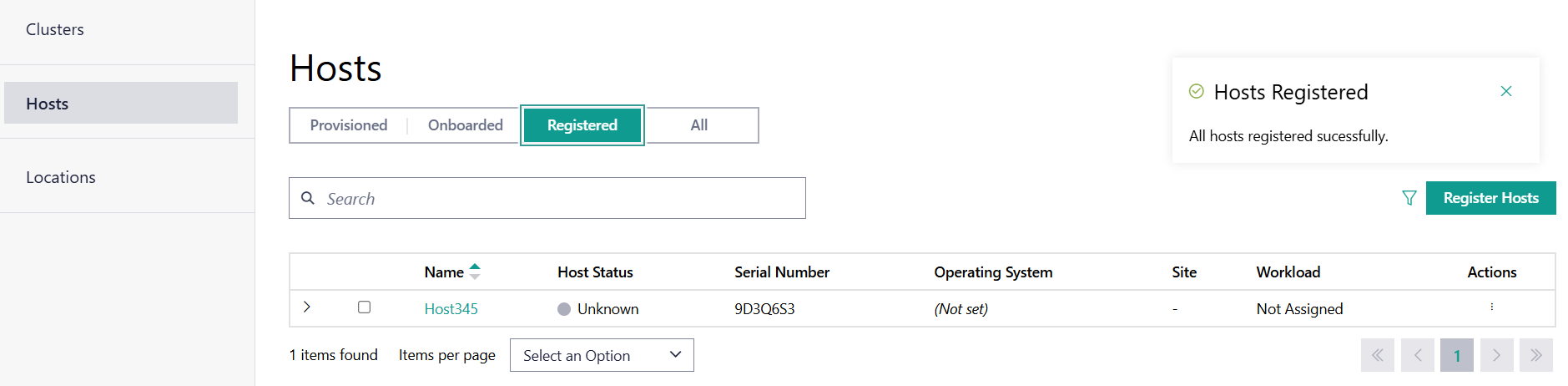
Once the host connects to Edge Orchestrator, its status will change to Connected.
After you have successfully registered a host and it has connected to Edge Orchestrator, you can proceed to onboard it by following the steps in Onboard Host.
Verify Successful Onboarding#
Go to the Edge Orchestrator user interface.
Click Infrastructure > Hosts and navigate to the Onboarded tab.
Verify that the new edge node is present.
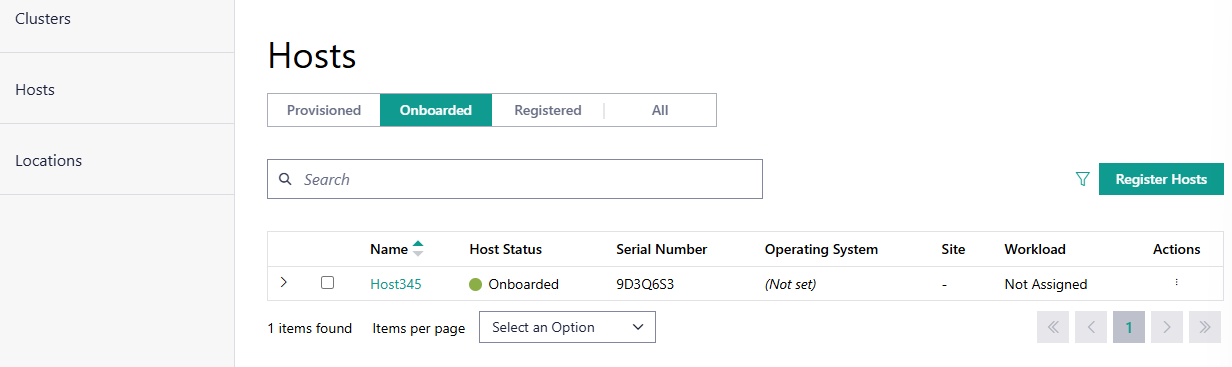
After you have successfully onboarded a host, you can proceed to provision it by following the steps in Provision Host
Verify Successful Provisioning#
Go to the Edge Orchestrator user interface.
Click Infrastructure > Hosts and navigate to the Provisioned tab.
Verify that the new edge node is present.
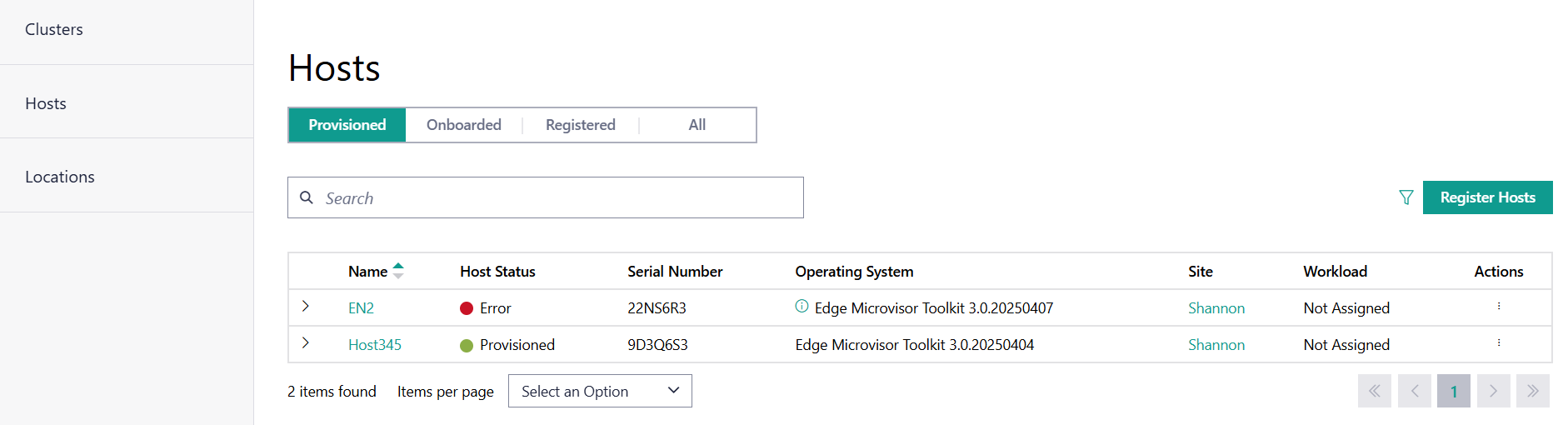
If you receive an error when going through the previous steps, refer to Troubleshoot Edge Node Onboarding for corrective actions.
Next Steps#
See the web UI for more options, and review the documentation.
Web UI - https://web-ui.CLUSTER_FQDN
Documentation - https://web-ui.CLUSTER_FQDN/docs/