Deployment Issues#
This section covers troubleshooting issues while deploying Edge Orchestrator.
The deployment status remains as Unknown within the Deployments menu
Deployments page shows continuous errors after deleting a cluster
Redeploying Application fails with metadata annotation error
Failure of application installation#
Symptom: Failure of application installation. For example, the application status does not transition to running within the Deployments menu.
Note
This assumes the application has been properly tested and verified to be running in a lab environment.
Solution:
If the application does not launch successfully, look for error messages within the Deployments menu.
Verify Application, Deployment Package, and Deployment configurations.
If the deployment status remains as No target_clusters. a. Verify that the deployment metadata labels match the targeted cluster(s) labels. #. If the issue persists, contact Intel support for assistance.
If error message says “Internal error: 100.”, then it could be either because of missing configuration in the deployment or because of hitting the limit of unique deployments. The maximum number of unique, i.e. different in applications chosen, deployments is limited to 1000 per Edge Orchestrator instance. Refer to the Limitations section in release notes Version 3.0 Release Notes. If the number of unique deployments is lower than 300 there is no limit on the total amount of deployment replicas. Contact Intel engineering or support for assistance.
If error messages or configuration verification do not help, it is possible that there are broken Kubernetes* cluster extensions. In this case, there is no end-user process for this condition. Contact Intel engineering or support for assistance.
Deployments page shows continuous errors after deleting a cluster#
Symptom: deployments page shows continuous errors after deleting a cluster even through there are other installations of the application/extension successfully running on other clusters.
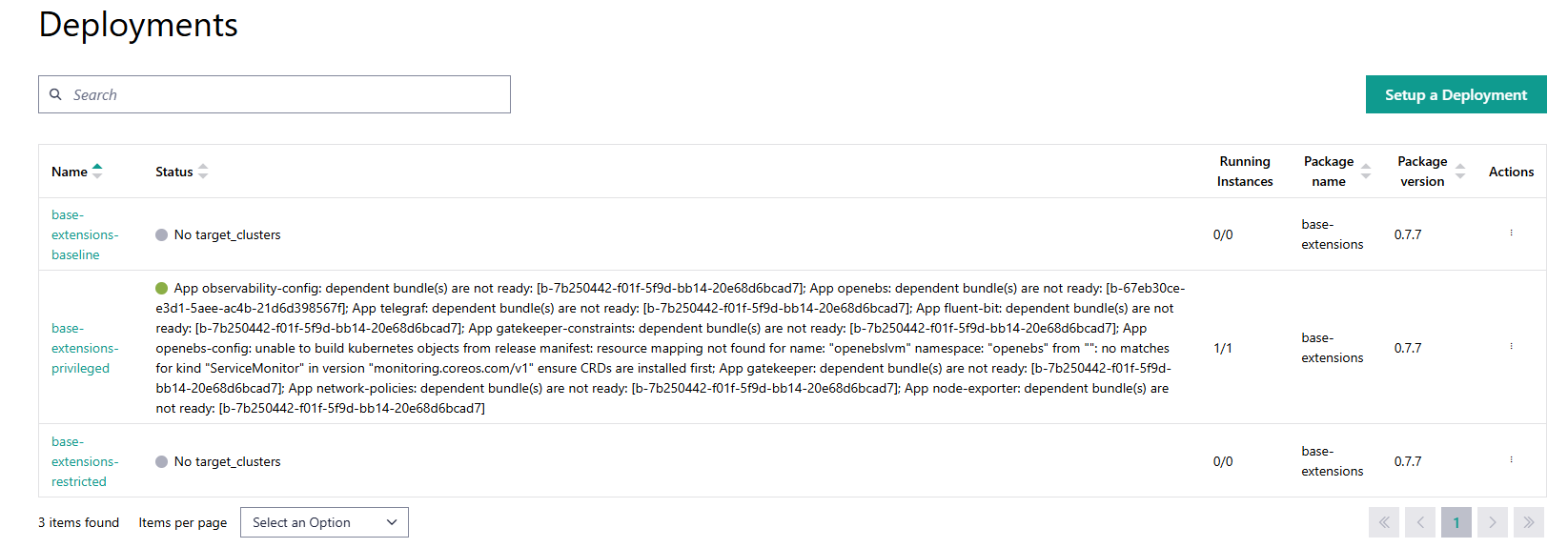
- Solution:
If you see a deployment error in the UI, it may be due to a bundle deployment that is still present in the management cluster, even though the fleet cluster has been deleted. Follow the commands here to do a cleanup
Here’s a command that does the following:
Lists only bundledeployments where status.conditions[].reason == “Error”
Prints: - bundle-deployment-namespace - project-id - fleet-cluster
echo "bundle-deployment-namespace, project-id, fleet-cluster" && \ kubectl get bundledeployments --all-namespaces -o json | \ jq -r ' .items[] | select( .status.conditions != null and (.status.conditions[]?.reason == "Error") ) | "\(.metadata.namespace)," + (.metadata.labels["app.edge-orchestrator.intel.com/project-id"] // "Not Found") + "," + (.metadata.labels["fleet.cattle.io/cluster"] // "Not Found") ' | sort | uniq
Sample output when such bundle deployments exist:
bundle-deployment-namespace, project-id, fleet-cluster cluster-bff2b105-16d5-44e7-a1d1-d7eca454af5e-emt-privileg-3b325,\ bff2b105-16d5-44e7-a1d1-d7eca454af5e,emt-privileged
Sample output when no such bundle deployments exist:
bundle-deployment-namespace, project-id, fleet-cluster
You can cross-verify via the UI or by checking the project to confirm if the cluster exists. If the cluster does not exist, you may proceed to delete the bundle-deployment namespace.
Delete the bundle-deployment namespace to clean up bundles. For the above example:
kubectl delete ns \ cluster-bff2b105-16d5-44e7-a1d1-d7eca454af5e-emt-privileg-3b325
- Optional Additional Cleanup:
If you want to perform a clean-up of all the deployment-bundles which are not being used by any of the Clusters. Follow the steps here to do a cleanup
Here’s a command which does the following:
Lists only those bundle deployments for which the fleet cluster does not exist in the management cluster.
Prints: - bundle-deployment-namespace (with count of all the bundles in this ns) - fleet-cluster-name - project-id
echo "bundle-deployment-namespace (count), fleet-cluster, project-id" && \ kubectl get bundledeployments --all-namespaces -o json | \ jq -r ' .items[] | select( .metadata.labels["fleet.cattle.io/cluster"] != null and .metadata.labels["app.edge-orchestrator.intel.com/project-id"] != null ) | { namespace: .metadata.namespace, fleet_cluster: .metadata.labels["fleet.cattle.io/cluster"], project_id: .metadata.labels["app.edge-orchestrator.intel.com/project-id"] } | "\(.namespace),\(.fleet_cluster),\(.project_id)" ' | while IFS=, read ns fc pid; do if ! kubectl get clusters.fleet.cattle.io --all-namespaces --no-headers \ -o custom-columns=":metadata.name" | grep -q "^$fc$"; then echo "$ns,$fc,$pid" fi done | sort | uniq | while IFS=, read ns fc pid; do count=$(kubectl get bundledeployments -n "$ns" --no-headers 2>/dev/null \ | wc -l) echo "$ns ($count), $fc, $pid" done
Sample output when such bundle deployments exist:
bundle-deployment-namespace (count), fleet-cluster, project-id cluster-bff2b105-16d5-44e7-a1d1-d7eca454af5e-emt-privileg-3b325 (13), \ emt-privileged, bff2b105-16d5-44e7-a1d1-d7eca454af5e
Sample output when no such bundle deployments exist:
bundle-deployment-namespace (count), fleet-cluster, project-id
You can cross-verify via the UI or by checking the project to confirm if the cluster exists. If the cluster does not exist, you may proceed to delete the bundle-deployment namespace.
Delete the bundle-deployment namespace, which will clean up all associated bundles. For the example above:
kubectl delete ns \ cluster-bff2b105-16d5-44e7-a1d1-d7eca454af5e-emt-privileg-3b325
Redeploying Application fails with metadata annotation error#
Symptom: Redeploying an application or extension fails with an error like App <name>: not installed: Unable to continue with install: <resource name and type> in namespace <ns> exists and cannot be imported into the current release: invalid ownership metadata: annotation validation error: key “meta.helm.sh/release-name” must equal “<new bundle name>”: current value is “<old bundle name>”
Solution: This error occurs when the application or extension contains CRDs or other cluster-level resources and has previously been deployed and undeployed, and is being redeployed. The previous deployment may have left behind some resources and these are annotated with the previous installations bundle name, and will not be removed or overwritten by the new deployment.
The simplest solution is to delete the cluster and create it again, and then deploy the application. If this is not desirable, then:
Get kubectl connectivity to the Edge Node where the application is being deployed. See Organize Cluster Access with a Kubeconfig File
Inspect the resources named in the error, and delete them. Check that the resource does indeed have the old bundle name in its annotations before deleting.
Once all are deleted, try the redeployment again.
Deployment does not complete#
Symptom: The deployment does not complete, and the status remains as In Progress.
Solution:
Check the status of the deployment in the Deployments menu.
If the status is In Progress, it means that the deployment is still being processed.
Wait for a few minutes and refresh the page to see if the status changes.
If the status remains In Progress for an extended period, check the logs of the deployment to see if there are any errors.
Check the BundleDeployment objects on the Orchestrator. There should be one BundleDeployment object for each Application in the deployment. Use the Describe command to check the status of each BundleDeployment object
If the BundleDeployment description displays an Error it is possible that something is changing a values outside of that specified in the Helm chart manifest.
Examine the object mentioned in the error to see if it has extra metadata or data or spec that was added by some other process or operator.
Try adding an ignoredResources entry to the Application manifest to ignore this resource. This will allow the deployment to continue without failing due to this resource. See Application YAML Reference for more information on the ignoredResources field.