Delete Cluster Template#
You can delete a previously imported cluster template.
Note
You cannot delete a cluster template that is either assigned as the default cluster template or was used to create existing clusters.
Perform the following steps to delete a cluster template:
Identify the cluster template you want to delete in the Cluster Templates page.
In the Action column, click the three-dot (…) icon, then click Delete.
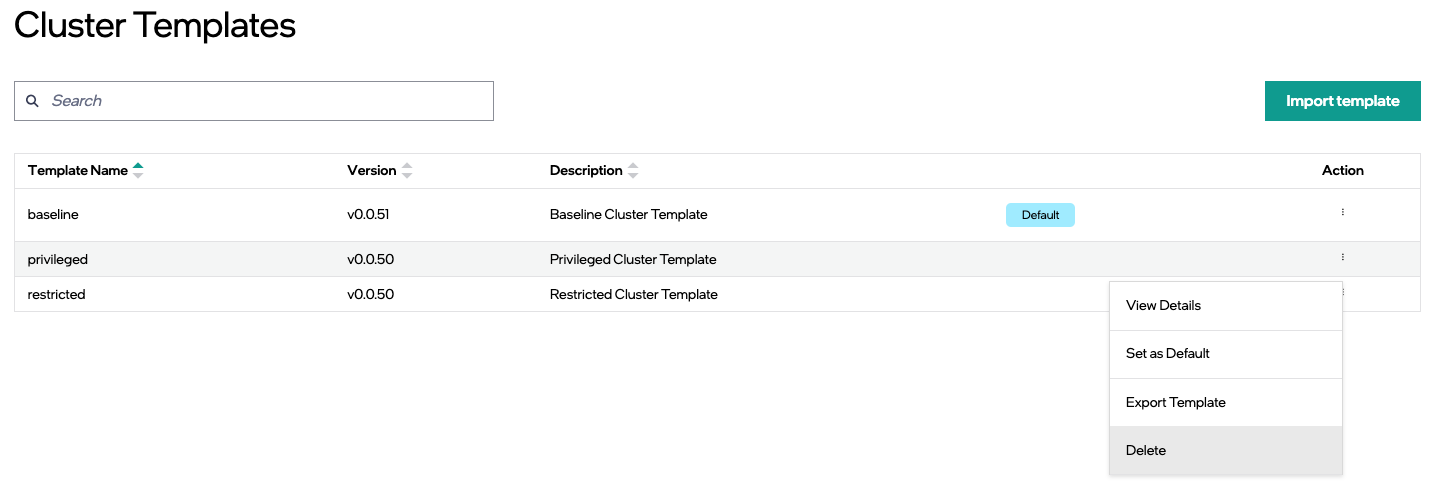
On the confirmation window, click Delete.