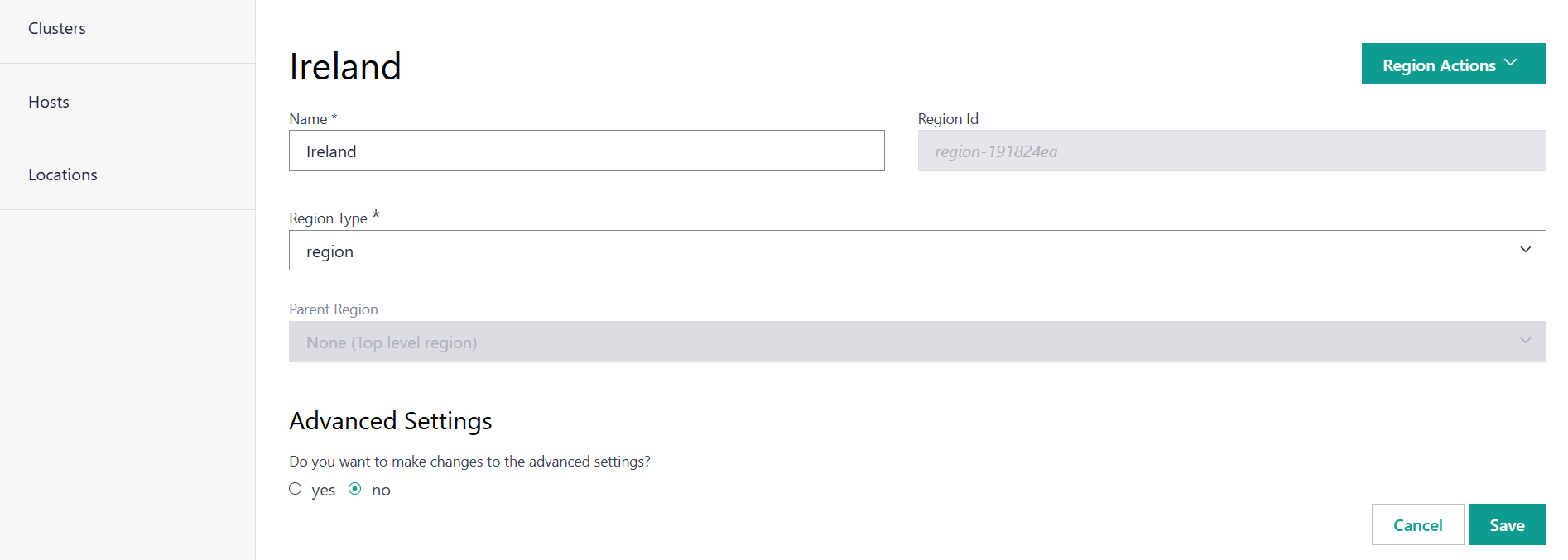View and Edit Region Details#
Do the following to view the details of a region.
Go to the Locations page.
Select either the top-level region or expand the hierarchy by clicking on > next to an existing region.
Click the three dots. Click View Details
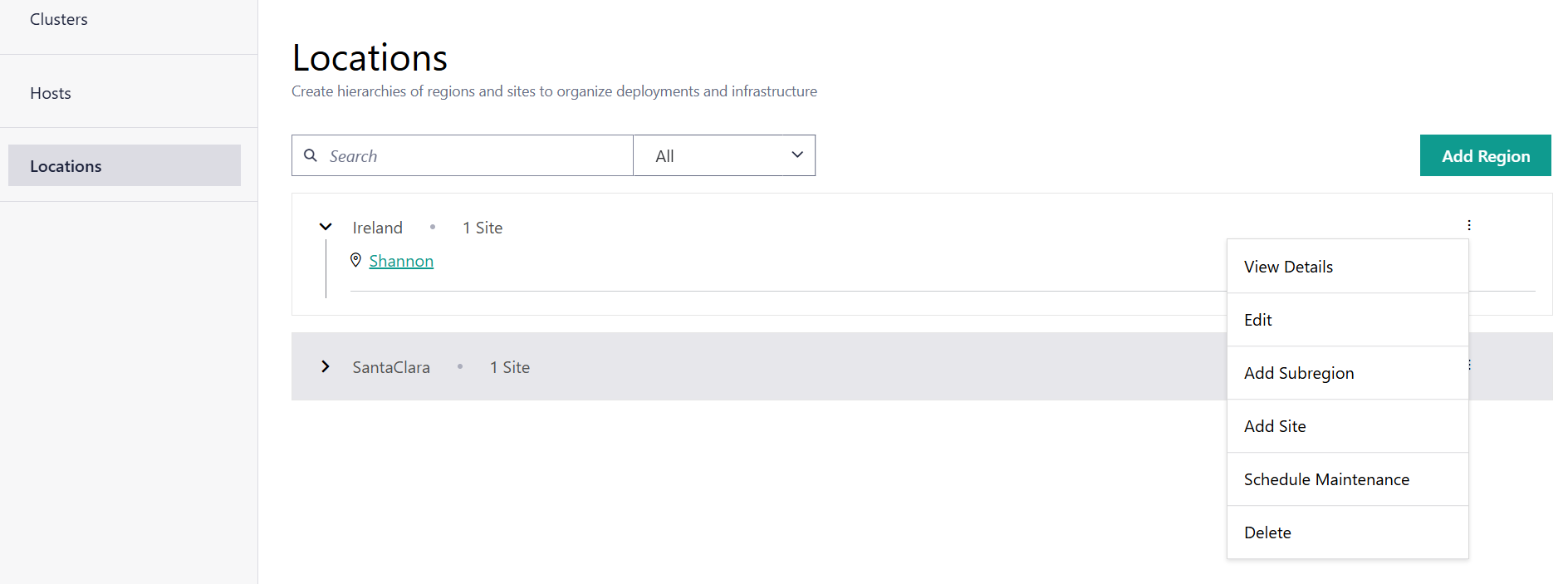
The Region Detail pane appears.
In the Region Detail page, click Region Detail and select Edit. The Region Edit page appears.
The Region Edit page displays the region name, type, and parent and you can update these details, if required. Note that the Region Id is automatically generated and cannot be modified.
You can also update or edit the advanced settings.