Delete Clusters#
To delete a cluster, do the following:
Click the Infrastructure tab at the top menu to view the Clusters page. On the Clusters page, you can view the following list of available clusters.
Click the three-dot (…) icon in the Actions column for the desired cluster and select Delete.
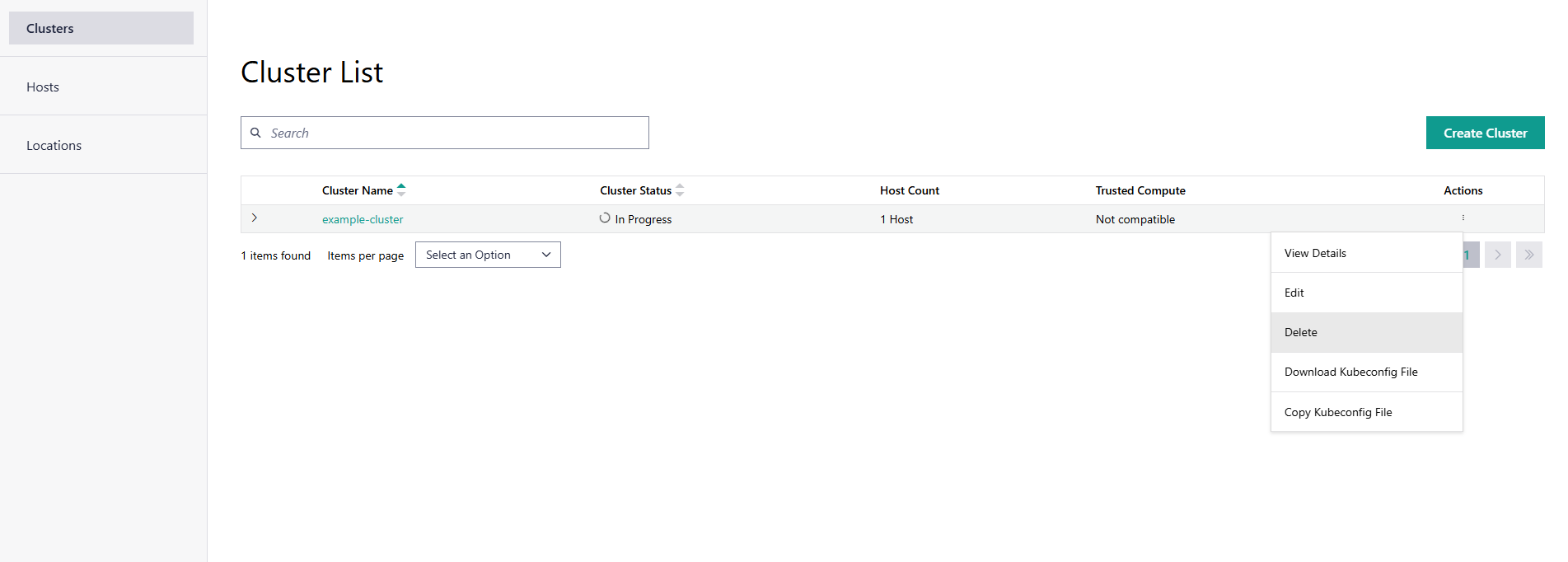
A window pops-up to confirm the deletion.