Delete a Host#
You can delete a Host that has a deployment associated to it. In such cases, the deployment will continue to be reconciled within the cluster and remain operational. it can also operate in other edge locations if the deleted node was the only one at that site.
You might find it beneficial to delete a Host, for instance, when it has been de-authorized or when it is replaced by another Host with better performance.
Note
Once a Host is deleted, the current installation is not valid. To manage it again via Edge Orchestrator, you need to reprovision the Host from scratch, starting with the remote installation process. To onboard a Host, see the Onboard Edge Nodes section.
Intel does not recommend deleting a Host unless you are certain you can recover it.
To delete a Host:
In the Hosts page, identify the Host that you want to delete.
If the status of the host, that is Provisioned, Onboarded, or Registered is known, switch to the equivalent tab on the Hosts page and use the search bar to find the host. If the status of the host is not known, use the All tab to view all known hosts and use the search bar to find the host.
In the Action column click the three-dot icon and then click Delete.
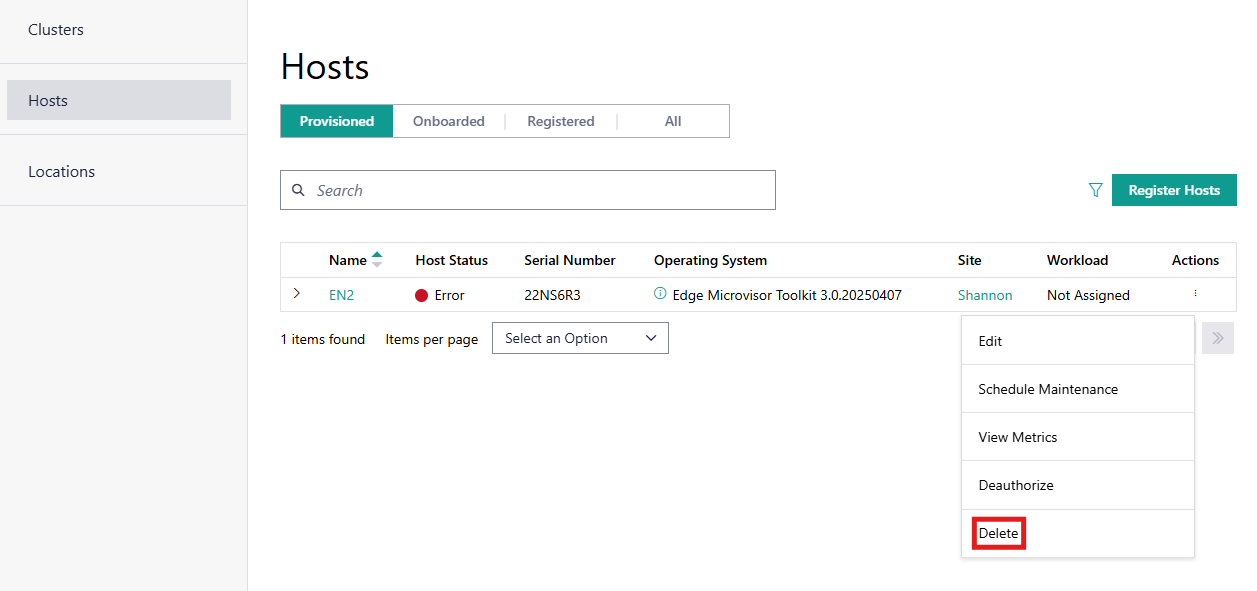
Confirm Host deletion by clicking the Delete button in the confirmation window.
You can also delete a Host from the Host Details page:
Go to the Hosts page and click on the host that you want to delete. The Host Details page appears.
Click the Host Actions drop-down menu and then select Delete.
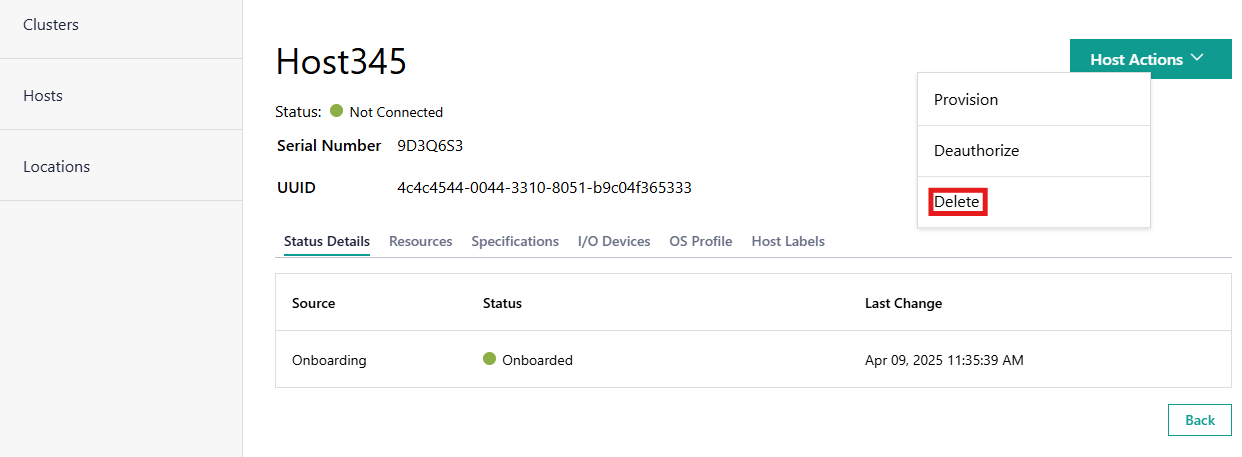
This action wipes all of the Host-related information from the edge node. If you want to delete an active Host, you need to deauthorize it first (see: Deauthorize Host) and then do all aforementioned actions in this section.