Edit Host#
You can edit Provisioned, Onboarded and Registered hosts. Perform the following steps to edit a host:
Select the host you want to edit in the Hosts page.
In the Action column, click the three-dot menu, and then click Edit. The Edit Host page appears
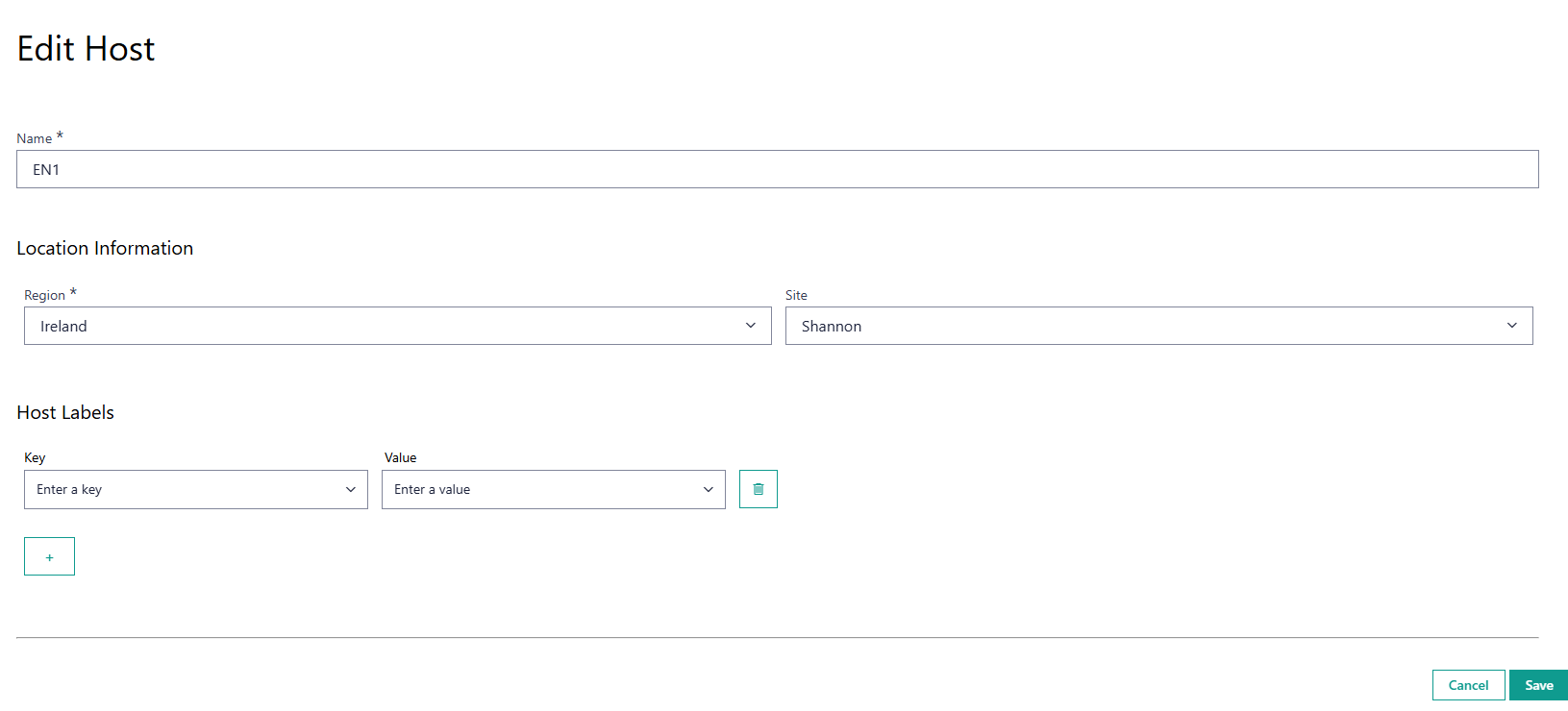
Edit the required fields on this page and click Next.
Click Save to save the host.
After the updates are processed, you will be redirected to the Hosts page.