Add New Region#
Do the following to add a new region or subregion:
Go to Infrastructure > Locations.
If you want to add a new top-level region, click Add a Region. If no regions are present or Add Region on the top-right, if regions are already present.
If you want to add a sub-region to an already existing region, navigate to that top-level region, click the three dots on the right and then select Add Subregion.
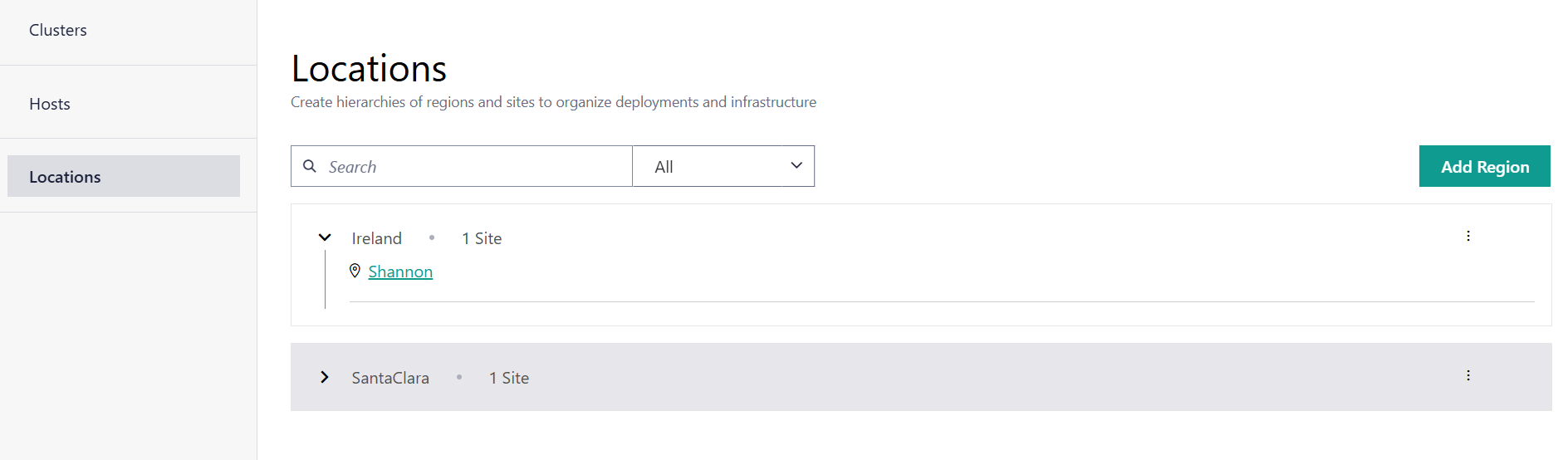
The Add Region page appears
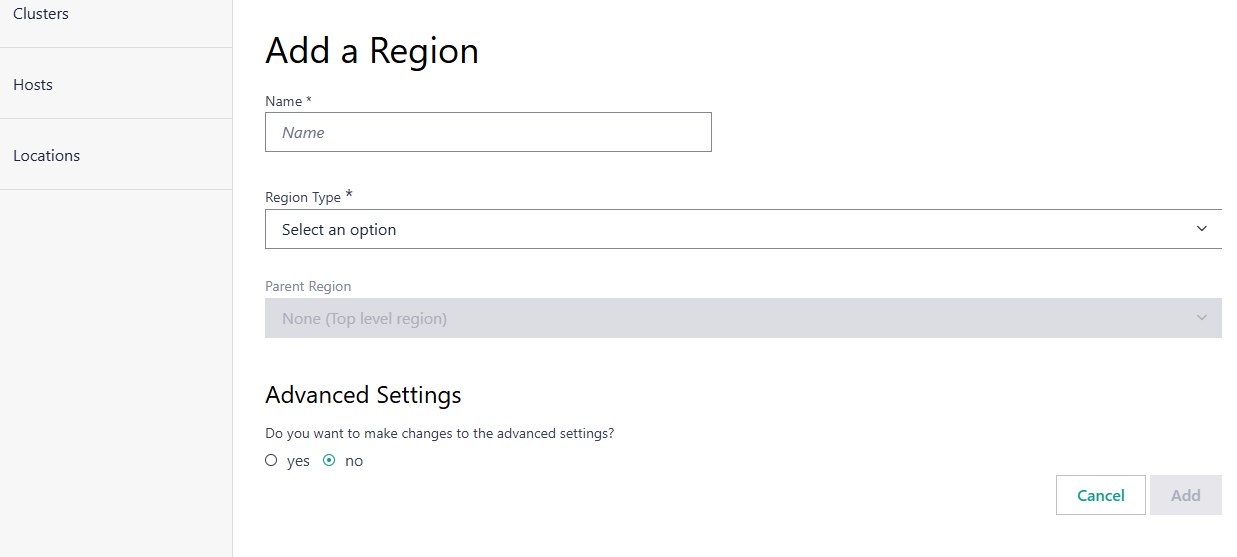
Enter the region Name. The name does not have to be unique.
Select the Region Type.
Select the Parent Region, if applicable.
Complete the advanced settings described below, if applicable.
Advanced Settings#
You have the option to collect additional telemetry data from the Edge Nodes allocated to the region and site.
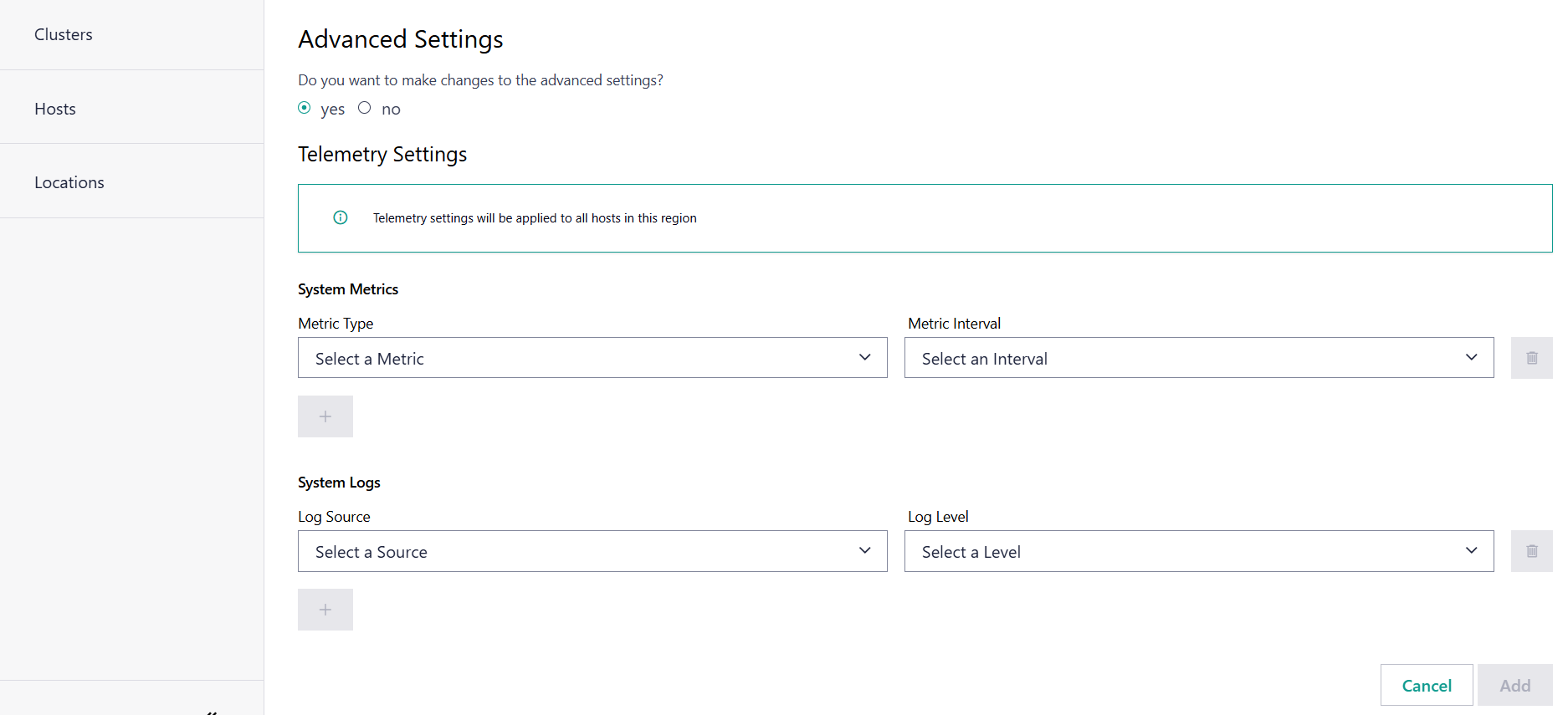
For more details, see Make Changes in the Advanced Settings.
Finally, click Add. The new region will be listed on the Region page.
To know more about Telemetry Settings, see Region and Site Telemetry.