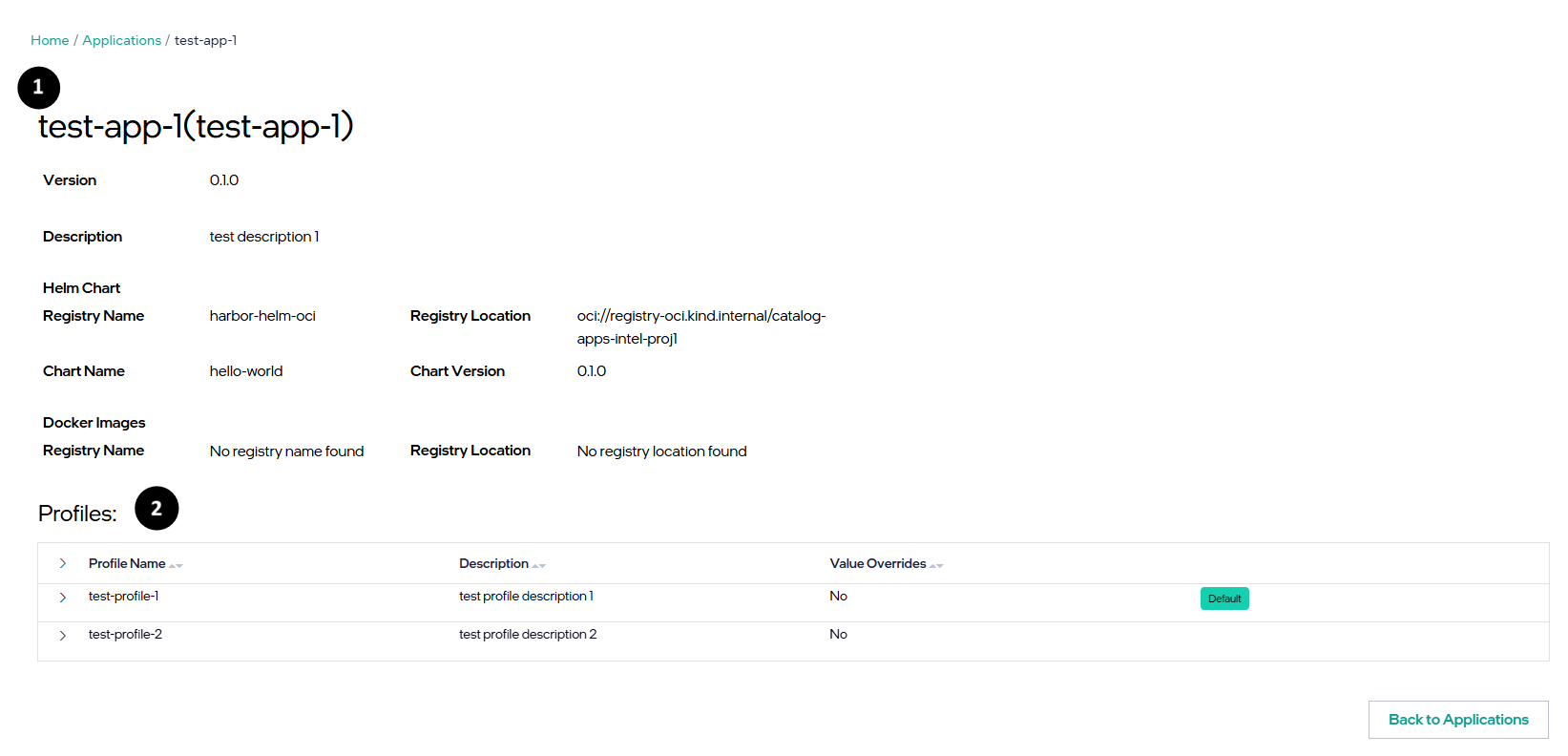View Application Details#
You can view the application details, including the details of the application and the profiles associated with it. To view the details of an application package, do the following:
In the Application Packages page, select the desired application package to view its details.
Click the three-dot icon in the Actions column and select View Details.
- See details:
Application details - details of the application.
Application profiles - details of the profiles associated with the application.