Add Registry#
If you want to pull Docker* images or Helm* charts from a public location, such as Docker Hub or a corporate registry, you can add the registry in Edge Orchestrator using the Add Registry feature.
To add a registry, do the following:
On the Applications page, click the Registries tab.
On the Registries page, click Add Registry. The Add a Registry page appears:
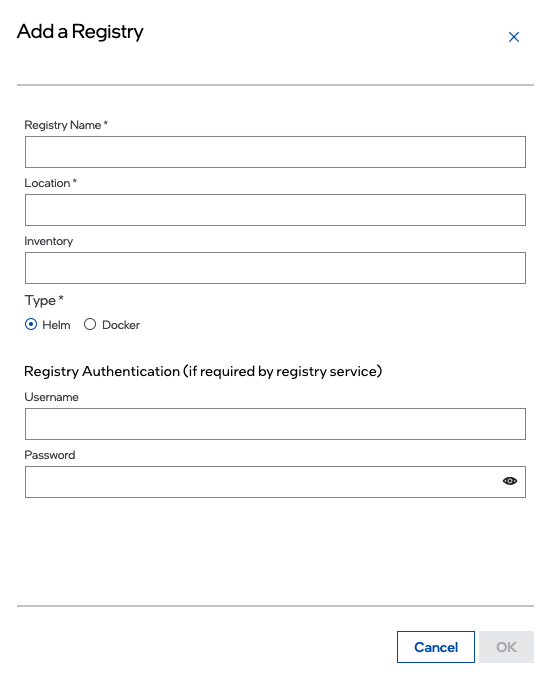
Enter the registry name in the Registry Name field. Intel recommends assigning a meaningful name that will help you remember the registry. The name field can include letters, numbers, and hyphens. Hyphens, if used, must not be located at the beginning or the end of the name.
Enter the URL of the chart and image contents from the registry in the Location field.
In the Inventory field, enter the URL to request a chart list from Helm registries. It is not used for Docker registries. Note that this URL is separate from the location URL.
Select if the type of registry is Helm* or Docker.
Enter the Username and Password of the registry if required. The Password may be the actual password or an authentication token.
Click OK.