Delete Deployment Packages#
You can delete deployment packages using the the Delete function when those deployment packages are not in the deployed state. Applications that are associated with the package are not deleted.
Note
Once deleted, an deployment package cannot be retrieved.
The applications that are associated with the package are not deleted.
Perform the following steps to delete an application package:
In the Deployment Packages page, identify the package that you want to delete.
In the Actions column, click the three-dot menu, and then click Delete:
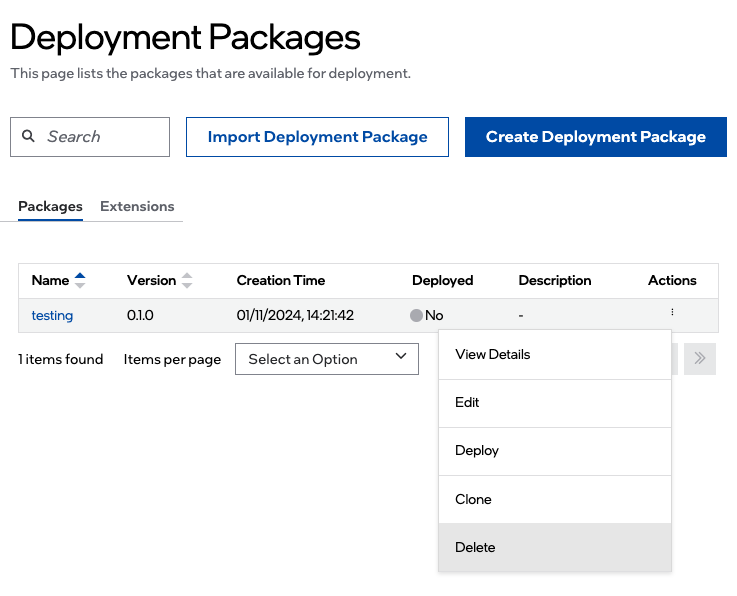
Alternatively, you can go to the Deployment Package Details page and delete the deployment package.