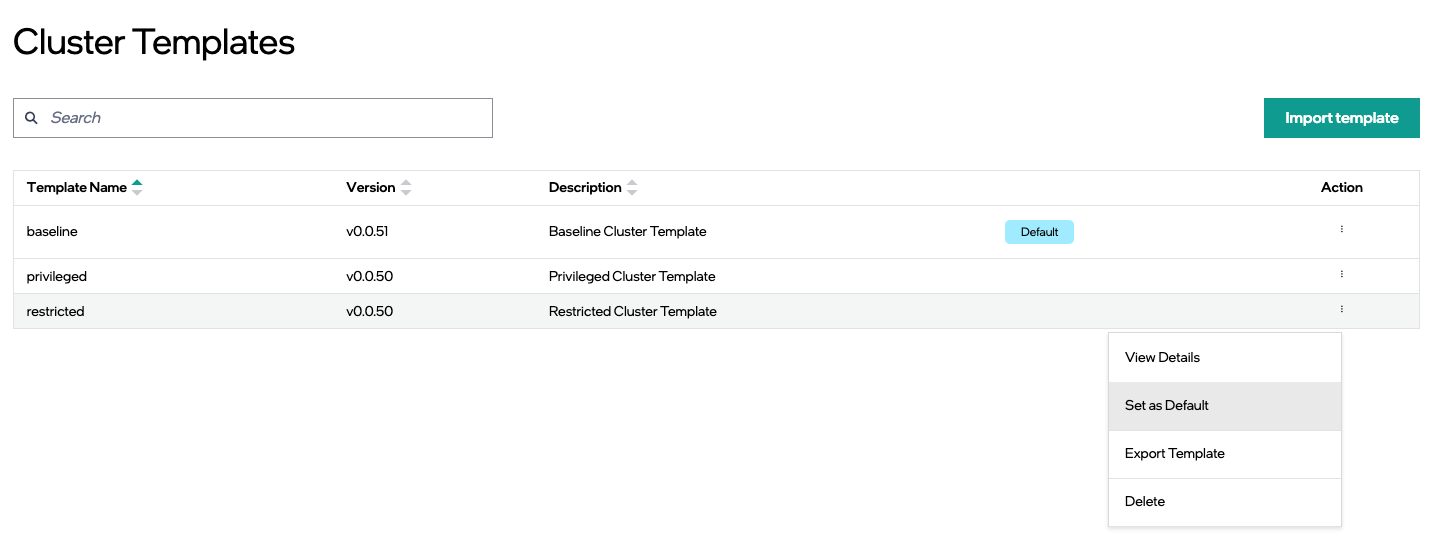Set Default Cluster Template#
When you set a template as the default, it displays as the default option when creating a cluster.
Note
The user can only assign one template as the default template at any time.
To assign the default template, do the following:
In the Cluster Templates page, select the cluster template that you want to set as default.
Click the three-dot (…) icon in the Actions column and select Set as default. The cluster template remains as default.