Cluster Template#
A cluster template is a predefined configuration or blueprint for setting up and managing clusters. Cluster templates allow you to rapidly provision and deploy clusters with uniform configurations, minimizing time and effort.
Edge Orchestrator supports the JSON format for creating, exporting, or importing a cluster template.
Note
Only an edge manager can create a cluster template.
Edge Orchestrator comes with three built-in cluster templates:
restricted-k3s
baseline-k3s
privileged-k3s
To go to the Cluster Templates page, click the Settings tab and then click Clusters Templates on the left menu. You can view the built-in cluster template. Intel provides and maintains these default templates. Each built-in template provides different restrictions that are automatically applied for customer workloads:
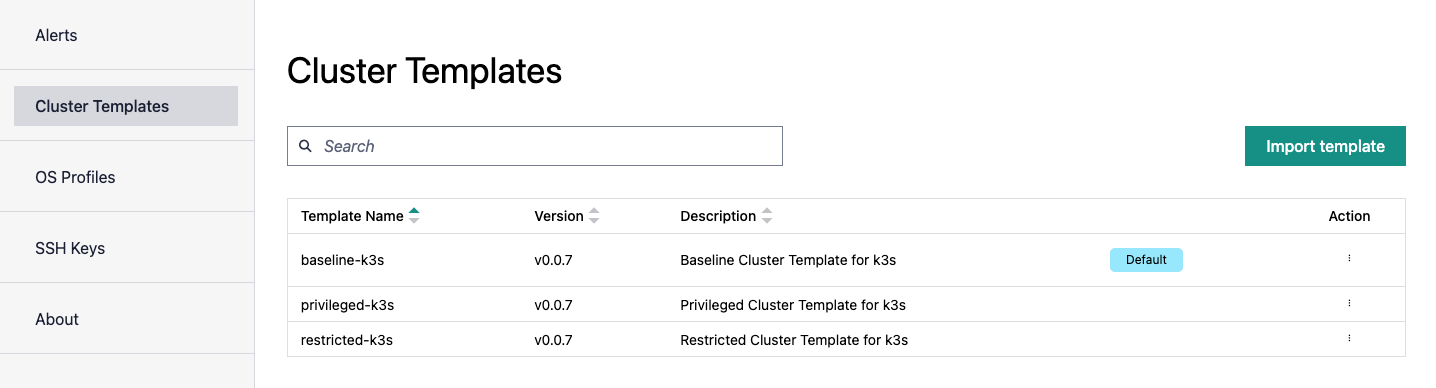
The common settings in the cluster templates include:
Kubernetes* platform version v1.32.9+k3s1
Minimal addons required for a single-node cluster operation, including CNI (Flannel) and CoreDNS
Pod Security Admission (PSA) policy level that defines the security constraints for the cluster. See Pod Security Standards to learn about different policy levels.
Configurations for Kubernetes control plane with recommended TLS cipher suites
Common configuration of the cluster IP addresses
Optional list of deployment metadata key-value pairs populated as cluster labels and used to identify clusters as targets for Automated Deployment.
Note
When security is a top priority, use the baseline or restricted templates as the default for all clusters managed by Edge Orchestrator. For trial environments, the privileged template can be used, as it provides no restrictions and is suitable for testing purposes.
From this page, you can click the three-dot (…) icon in the Actions column and you can do the following:
Warning
The default pod and service subnets in the cluster templates are set to:
Pod CIDR: 10.42.0.0/16
Service CIDR: 10.43.0.0/16
These subnets may conflict with your local network configuration at the edge. Before deploying a cluster, check that these subnets are not already in use by your local network. If there is a conflict, create a new cluster template with custom pod and service subnets that are valid for your environment.
An easy way to achieve this is exporting the existing template you want to use as a base.
Modify the clusterNetwork section in the downloaded JSON file:
"clusterNetwork": {
"pods": {
"cidrBlocks": [
"CUSTOM_POD_CIDR"
]
},
"services": {
"cidrBlocks": [
"CUSTOM_SERVICE_CIDR"
]
}
}
Replace CUSTOM_POD_CIDR and CUSTOM_SERVICE_CIDR with subnets that are valid for your edge environment. Update the template name and/or version before importing it.
Note
In applications deployments a Pull Rate Limit error may occur when pulling container images from Docker Hub. To avoid this issue, consider using an authenticated Docker Hub account or a private container registry. The Docker Hub account credentials can be configured by customizing the cluster template before deploying a cluster. To create a cluster template you can export the existing template, add the Docker Hub credentials in the containerd registry configuration section within the config.toml.tmpl file content under clusterconfiguration.spec. template.spec.kthreesConfigSpec.files of the JSON file, and then import the modified template.
Example:
{
"content": "{{ template \\\"base\\\" . }}\n\n[plugins.\\\"io.containerd.grpc.v1.cri\\\".containerd.runtimes.kata-qemu]\n runtime_type = \\\"io.containerd.kata-qemu.v2\\\"\n runtime_path = \\\"/opt/kata/bin/containerd-shim-kata-v2\\\"\n privileged_without_host_devices = true\n pod_annotations = [\\\"io.katacontainers.*\\\"]\n\n[plugins.\\\"io.containerd.grpc.v1.cri\\\".containerd.runtimes.kata-qemu.options]\n ConfigPath = \\\"/opt/kata/share/defaults/kata-containers/configuration-qemu.toml\\\"\n\n[plugins.\\\"io.containerd.grpc.v1.cri\\\".registry.configs.\\\"registry-1.docker.io\\\".auth]\n username = \\\"<dockerhub-username>\\\"\n password = \\\"<dockerhub-access-token>\\\"\n\n[plugins.\\\"io.containerd.nri.v1.nri\\\"]\n disable = false\n disable_connections = false\n plugin_config_path = \\\"/etc/nri/conf.d\\\"\n plugin_path = \\\"/opt/nri/plugins\\\"\n plugin_registration_timeout = \\\"5s\\\"\n plugin_request_timeout = \\\"2s\\\"\n socket_path = \\\"/var/run/nri/nri.sock\\\"",
"path": "/var/lib/rancher/k3s/agent/etc/containerd/config.toml.tmpl"
}
In the above example, replace <dockerhub-username> and <dockerhub-access-token> with your Docker Hub account username and access token respectively.