Edit Image Location#
Earlier when we created the values files in Deployment Package we did not fully specify the location of the Container images in the values*.yaml files.
Note
This complexity is peculiar to our tutorial application, as most users would publish their application to a public registry such as Docker Hub or a private registry that is external to the Edge Orchestrator.
In our case the FQDN, the ORG and PROJECT are variable values, that will vary depending on the installation of the Edge Orchestrator. This may not apply to your environment, and so you could fix these values in the values*.yaml files.
We used the placeholder like this:
image:
repository: registry-oci.<CLUSTER_FQDN>/catalog-apps-<ORG>-<PROJECT>/tutorial-server-image`
Now when it comes to deploying the application we need to specify the location of the image. It should match the docker tag that was calculated during pushing to the registry in the previous page e.g.
image:
repository: registry-oci.kind.internal/catalog-apps-sample-org-sample-project/tutorial-server-image
Find the Application on the Deployments page and click on the Edit icon:
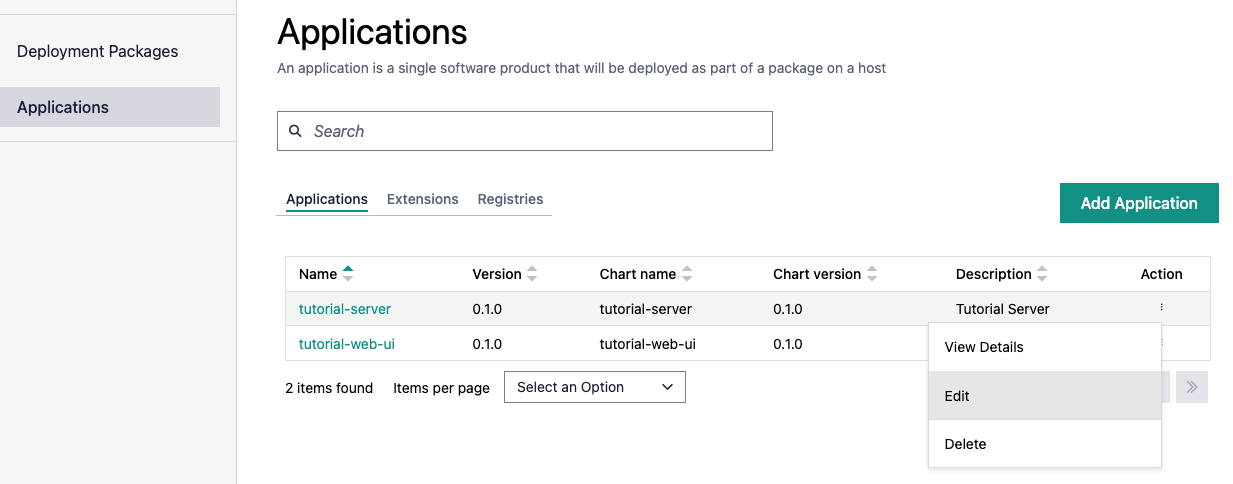
Click on Next twice until the Profiles page is reached. Here we can see there is one profile for each of the values-*.yaml files we created earlier. Click on the Edit icon for the default profile.
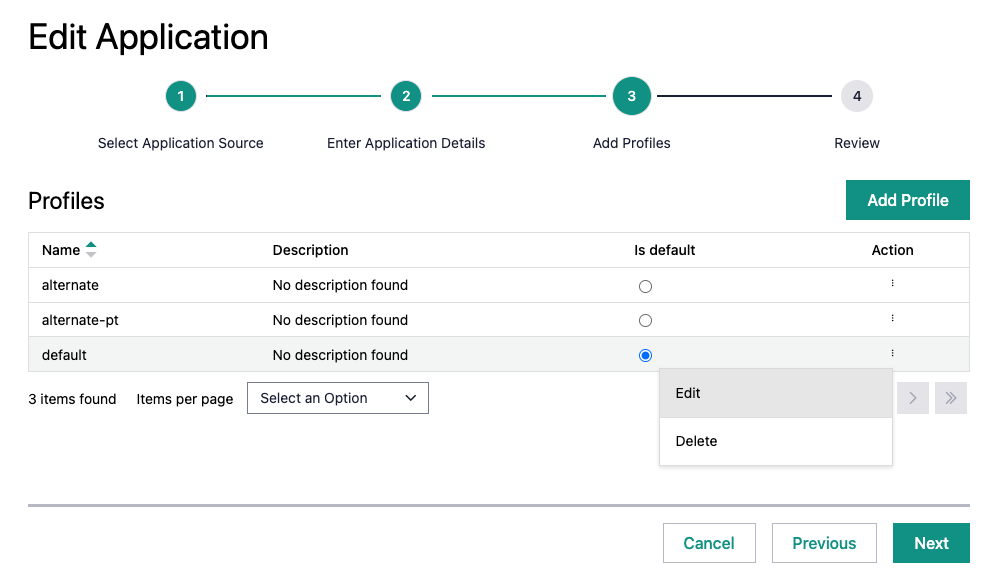
This will open the Update Profile page where we can edit the repository value for the profile.
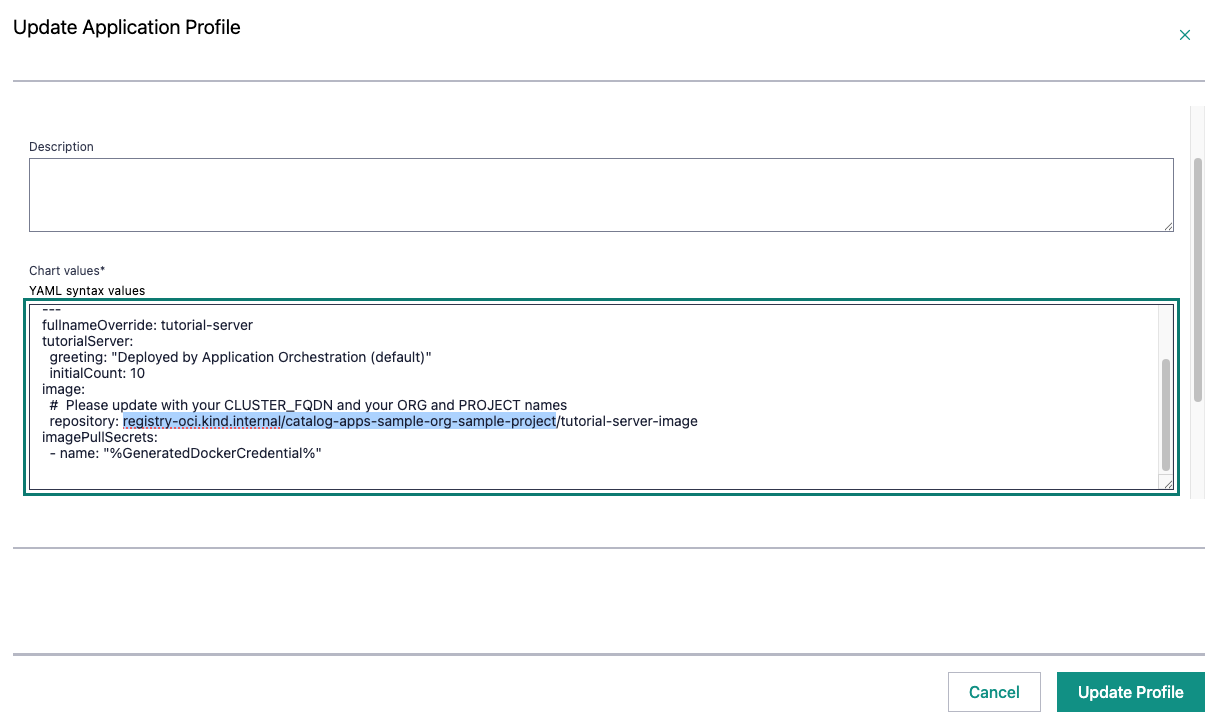
When finished click Update Profiles and do a similar update on the other Profiles.
The same change will need to be made to tutorial-web-ui’s single profile (but be careful not to change the image name at the end of the repository name - it should be tutorial-web-ui-image).