Deploy the Tutorial#
You can deploy the Tutorial Server and the Tutorial Web UI on the Deployments page. The process is described in detail in the User Guide in Deployments.
To show the flexibility of the Application Orchestration, we will deploy the Tutorial Server with the alternate-pt profile, and will give it a custom greeting message:
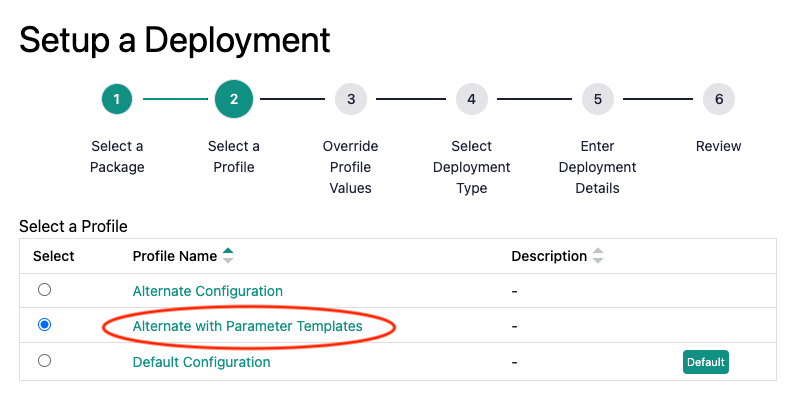
When prompted, enter values for the parameters in the form - we defined these in Deployment Package.
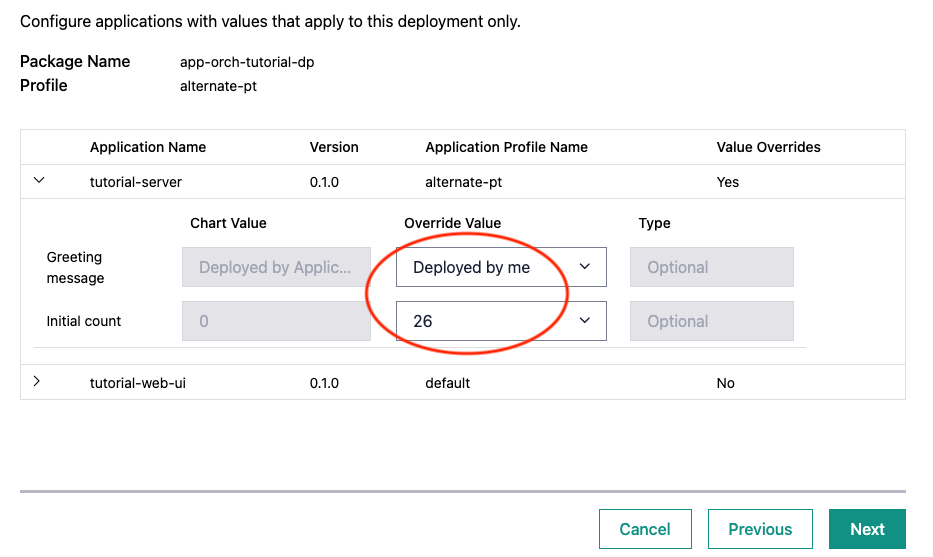
Then continue with the deployment by clicking Deploy.
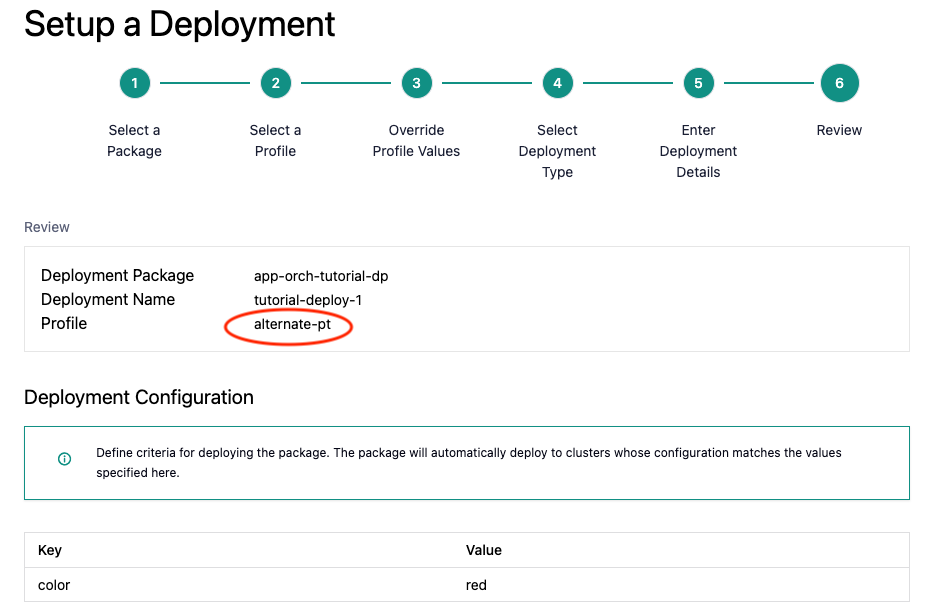
Note that you can deploy and undeploy in less than a minute. Therefore, you can try out the different profiles.
Note
The first time you deploy the Tutorial Server, it will take a few minutes to pull the tutorial server image because of its size. The tutorial-web-ui may restart multiple time in this period because it depends on the tutorial-server service to be available. This is normal behavior.
Inspecting the deployment is covered in the next section.