Architecture Overview#
The Image-Based Video Search Application is a modular reference implementation designed to help developers create vision-based search systems utilizing Vision AI and third-party microservices. This page provides a technical overview of the application’s architecture, components, and extensibility.
Purpose#
The Image-Based Video Search Application is designed to:
Demonstrate how Vision AI and vector databases enable real-time image search in live video streams.
Serve as a blueprint for building scalable, modular search systems.
Showcase optimization techniques for Intel® hardware and software tools.
Architecture#
Technical Architecture Diagram#
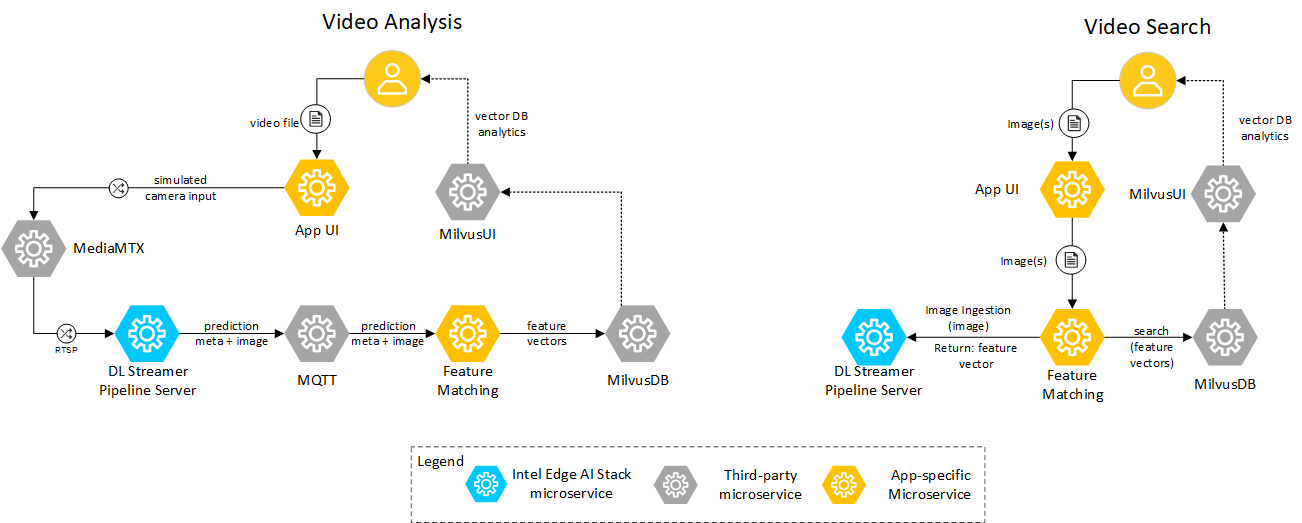 Figure 1: Detailed
Architecture of the Image-Based Video Search Application.
Figure 1: Detailed
Architecture of the Image-Based Video Search Application.
Data Flow#
Input Sources:
Video File: A video file as simulated camera input is fed into the system.
User-provided images for search: Allows users to upload images or for searching within the video streams.
Video Analysis Pipeline:
Deep Learning Streamer Pipeline Server:
Consumes RTSP streams for object detection and feature extraction.
Publishes metadata to an MQTT Broker.
Feature Matching Microservice:
Inserts extracted feature vectors (image embeddings) into MilvusDB (Vector DB).
Stores frames for display in search results.
Video Search Pipeline:
Feature Matching Microservice:
Queries DL Streamer Pipeline Server for feature vectors of user-provided images.
Searches MilvusDB to find matching frames.
Output Generation:
Displays matched frames and metadata in the web application.
Key Components and Their Roles#
MediaMTX (Third-Party Microservice)
What it is: A service that simulates remote video cameras.
How it’s used: Replays videos as RTSP/WebRTC streams for processing and display.
Benefits: Allows testing of video search features without physical cameras.
DL Streamer Pipeline Server (Microservice for Feature Extraction)
What it is: A microservice that processes video streams for object detection and feature extraction.
How it’s used: Converts RTSP streams into feature vectors and publishes metadata.
Benefits: Enables efficient AI-powered video analysis.
Feature Matching Microservice
What it is: A service that stores and retrieves feature vectors.
How it’s used: Stores extracted embeddings in MilvusDB and retrieves matches during search.
Benefits: Supports real-time video search by matching image embeddings.
MQTT Broker (Third-Party Microservice)
What it is: A message broker for streaming metadata between services.
How it’s used: Transfers feature metadata between DL Streamer Pipeline Server and Feature Matching.
Benefits: Ensures smooth, real-time metadata communication.
MilvusDB (Vector Database)
What it is: A high-performance vector database.
How it’s used: Stores feature vectors and provides a vector search interface.
Benefits: Enables fast and scalable image similarity search.
Extensibility#
The Image-Based Video Search Application is designed with modularity in mind, allowing developers to:
Add Input Sources:
Example: Integrate real IP cameras for live video feeds.
Enhance AI Pipelines:
Example: Replace object detection models with custom AI models.
Expand Database Capabilities:
Example: Use alternative vector databases like FAISS or Pinecone.
Scale Deployments:
Example: Deploy on cloud infrastructure to support larger-scale searches.