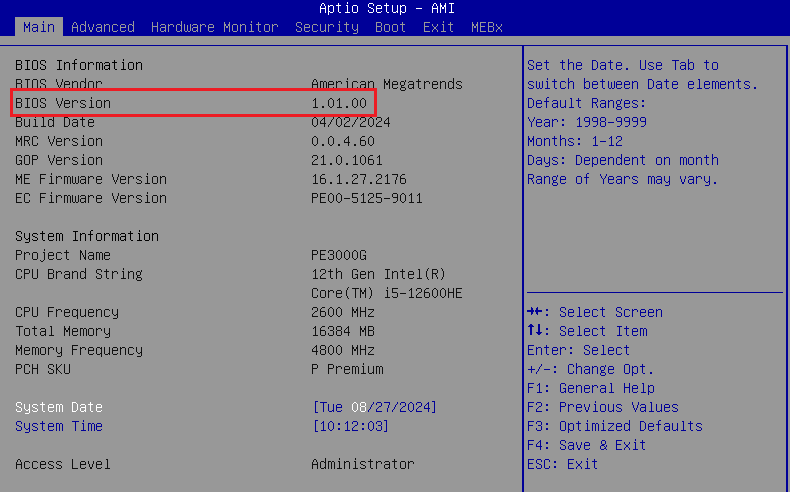Disable Active Management Technology (AMT) for ASUS* IoT PE3000G System#
This guide outlines how to disable the Active Management Technology (AMT) for Asus ASUS* IoT PE3000G System with BIOS version 1.01.00.
To disable Active Management Technology (AMT), do the following:
Reboot the ASUS IoT PE3000G System.
Press the “Del” key to access the BIOS menu.
In the BIOS menu, proceed to Advanced tab with right arrow, then select AMT Configuration by using down arrow and click Enter.
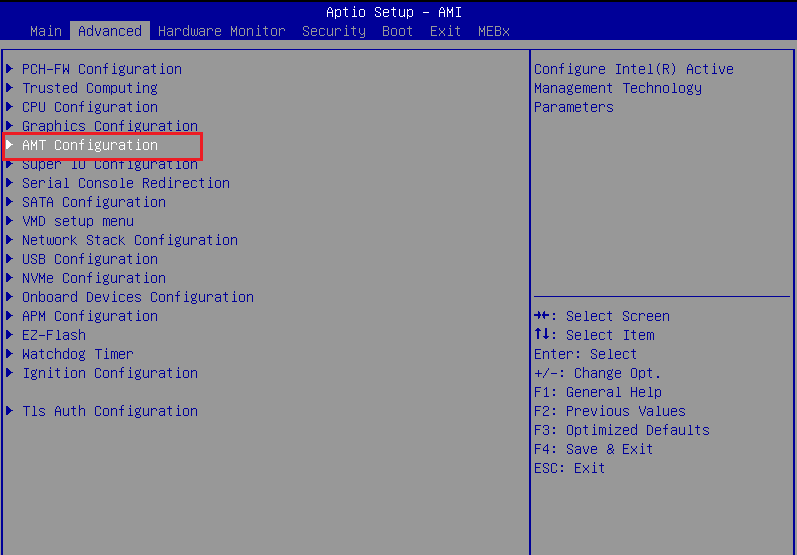
Press ‘F4’ to save the changes and exit the BIOS menu. The system will reboot.
Confirm and enter the BIOS menu again. The AMT BIOS Features option is disabled. You can also check by nmap scanning on port 664/tcp, 16993/tcp, and 16995/tcp in filtered state.